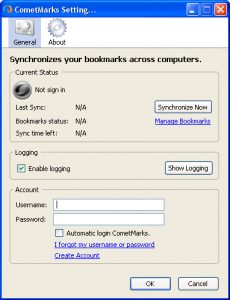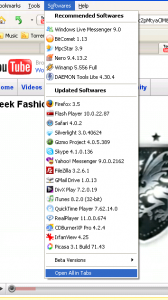While reviewing BitComet, I found a link for CometBird browser on their website. I was a bit surprised, as I hadn’t heard about this browser earlier. I decided to check it out, and found some really cool features. So, I decided to add a review here.
CometBird is a free web browser. It is built on source code of Mozilla Firefox. Essentially, these guys took Firefox code, then added some interesting plugins to turn around this nice browser. This means that it brings in native usability and stability of Firefox, and adds some more useful stuff on top of that. It also looks like Firefox a lot. Check out screenshot below.
I downloaded it just for this review. But I kind of liked when I used it, and plan on keeping it for at least a few days.
Here are some of the interesting features that I liked in this free web browser:
Online Video Download
CometBird has a built-in functionality to download Audio, Video, and Flash files. So, you can download online streaming video files, like DailyMotion videos. The functionality is really to use. I opened Metacafe, right-clicked on the browser window, and it gave me an option to save the FLV file. Just selecting that option started downloading that file. The downloaded FLV file can be played using many free media players, like VLC Media Player.
Sync Bookmarks between multiple computers
CometBird comes with a built-in software to manage Bookmarks across multiple computers: ComeMarks. So, the bookmarks that you save on one computer are kept in sync across multiple computers, even if browsers are different. All browsers just need to have free CometMarks installed. This is one functionality that I wanted since a long time.
Check Software Updates for Installed Software
This is not something expected from a browser, but its a useful feature. Just select the “Softwares” menu option, and CometBird will show available updates for all the software installed on your system.
Overall, CometBird is a neat browser, and good to try if you are already using Firefox. My personal favorite is still Google Chrome – purely because of its revolutionary address bar.
Download Links, and Video Tutorials at the end.