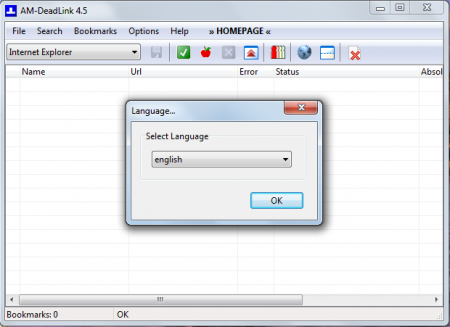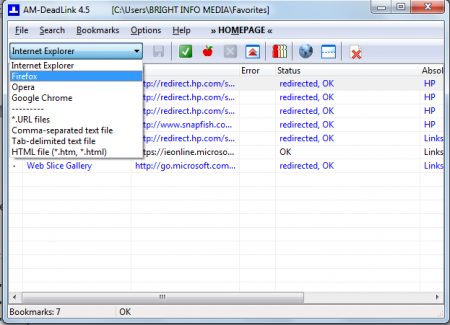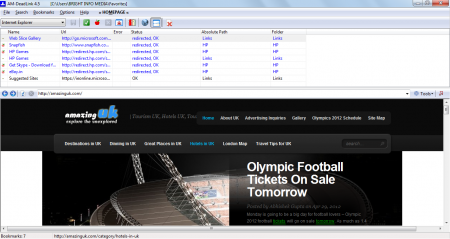AM-Deadlink helps you to detect dead links in browsers and all the duplicates in your web browser. It could be either in the form of bookmarks or text files. With this free browser tweaking utility, if a bookmark has become unavailable then you can verify and delete them permanently. Other additional features include downloading of the FavIcons for your Bookmarks or Favorites. This freeware supports almost all the popular browsers and can help you to detect dead links in browsers.
Installing AM-DeadLink
Installation is similar to the other software which you may download from the web where you just need to visit the developer’s website here and click on the download link. Clicking on the download link would start the process and download the .exe file on your computer. After the download completes you need to run the setup process and install it on the drive you want. That’s all and you are ready to use the application by just launching the program itself. If you are interested to check out some more browser based tool, you can try Stealthy, FavBackup and Meraki WiFi Stumbler.
Using AM-DeadLink
After you launch the program it asks you to select the language you prefer. The program supports more than 30 languages among which you could select your preferred language.
Once you select the language you are presented the main screen with several options on it. In order to check the bookmarks you first need to select the specific browser you want to be checked. By default Internet Explorer comes with all its bookmarks being listed below. Click on the green tick button representing Check Bookmarks and the software would check it for any errors which there might be.
Further you can download the FavIcons for both the Internet Explorer Favorites and the Opera Bookmarks. There are other options as well where it would help you to find duplicates, Sort the bookmarks with the errors on top, or even use it’s built in browser which is quite impressive.
Overall it’s a very effective tool to take care of all your dead links along with clearing the unnecessary ones automatically. Try AM-Deadlink free.