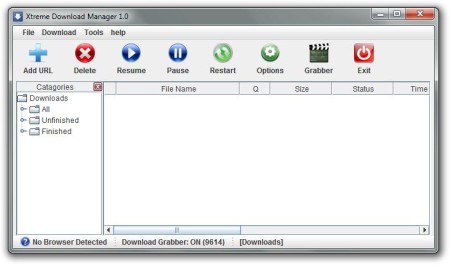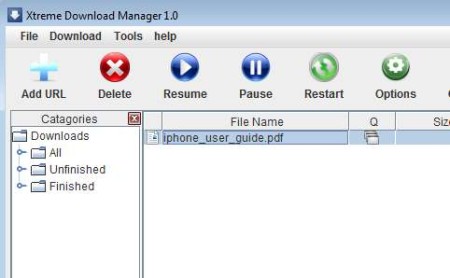Xtreme Download Manager is a cross-platform and free download manager which you can use to optimize download speed and manage downloads. In some cases there is even a possibility of 500% percent download speed increase which is very impressive.
Screenshot above shows us the main user interface of this free download manager. Keep in mind that Xtreme Download Manger requires Java SE 6 or later to run. Starting from the top of the user interface we first have the standard user menu which contains all of the options available in the Xtreme Download Manager. Next, there are the quick access buttons for adding download URL, for deleting download, resuming, etc. Under those buttons we have an area which is divided into two parts. The left sidebar holds download categories. Empty area on the right is where you will see your downloads.
Key Features of Xtreme Download Manager are:
- Quick and easy download manager and download speed optimization.
- Option to resume paused and stopped downloads caused by connection problems.
- Download FLV video files from YouTube, Google Video, and so on.
- Browser integration, connect with browsers for better download management and speed optimization.
- Portable, so it doesn’t require installation, works on Windows, Linux, Mac.
How to Manage Downloads with this Free Download Manager?
Before you can start using Xtreme Download Manager, you have to configure your web browser. This step isn’t complicated. If you click on Help and then on the Advanced Browser Integration, your default web browser will open the simple web page where you will have step by step instruction on how to configure your web browser. After you complete that, you can click on Tools >> Test Browser to make sure everything’s configured properly.
Now you can start using the Xtreme Download Manager. From now on, when the download starts in your web browser, you can manage and download it with Xtreme Download Manager. New window will open where you will be able to choose the download location and whether you want to download that file now or later. When you choose to download a file now then you will be redirected to the window where you will be able to monitor download. In this window you will actually see how Xtreme download Manager works, every file that you download will be divided into pieces and downloaded separately so that there is no waiting for a part of a file to be available. All of your downloads, completed or not, will be shown in the main window so that you can review them later or even restart them in case they were paused, see image above.
Conclusion:
Xtreme Download Manager is very useful, and does everything as advertised. It will take over browser downloads, and give you more control over files and documents that you download. Lots of other features are also available which we haven’t talked about in detail, like video downloads. Give it a try and see how it goes. Free download.
Try out GetGo Manager and Orbit Downloader posted by us.