In this blog post, you will read about how to check SEO insights on any blog post with keywords, tags, canonical links, and more.
Detailed SEO Extension a free Chrome extension using which you can analyze the whole SEO in just one click. All you just need to open the blog post/article on any website and click on the extension. As a result, it shows numerous details about the SEO score.
It includes Overview, Headers, Images, Links, Quick links, and Social. In these categories, you can check a number of details such as Title, Keyphrase, URL, and more. Besides that, you can export the complete and incomplete images and links. Let’s know more about this tool below.
Also read: Free SEO Extension for Google Docs to Optimize SEO, Readability Metrics
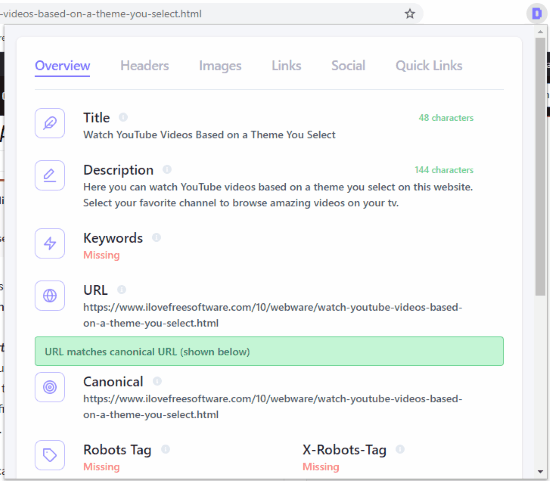
Check SEO Insights on Any Blog Post with This Free Chrome Extension
The very first step you will follow is to install this extension on your Chrome browser. Detailed SEO Extension is a free Chrome extension that can be used to check the SEO insights in detail. The extension can be used on any blog post of any website.
Suppose you have published an article and want to check its SEO, you might need to use tools to find out what all things have been done correctly.
By using this extension you can easily check the SEO altogether in one place. All you need to open the blog post a website and click on the extension link.
Doing so, a toggle appears on the right that shows multiple details about the article. It includes Overview, Headers, Images, Links, Quick links, and Social.
In the Overview, you can check the Title, Description, URL, Canonical Links, Robots Tag, Keywords, X-Robots-Tag, Language, Publisher, and Author. Along with this, you can see the number of images, links, headers used in the article.
In Headers, you can see the Headers in more detail, for example, you can check what all headings are under in what Header.
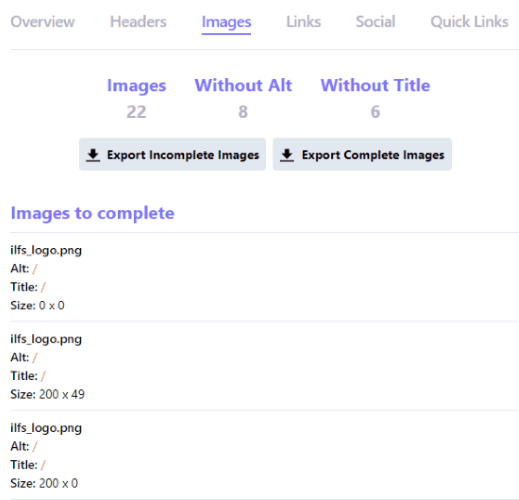
For the images, the extension shows the total number of images, images without title, and images without alternate text. Below, you can see the images to complete. Besides that, you can export the complete and incomplete images.
The same goes for Links. You can check the total number of links that are categorized under Internal links, External links, and Unique links. The links need to improve or complete are listed below, you can check them to complete them. Also, you can export the incomplete and incomplete links.
Apart from this, you can have a look at Quick links. This section shows a number of website pages where you can check the insights of your website articles.
Here, you can visit pages such as Ahrefs, Majestic, SEMRush, SimilarWeb, Archive.org, and Moz. Once you click on this website, you will find a number of details to analyze your website engagement.
Clicking on the Social section, you can find the Open Graph for Facebook and Twitter. It includes Title, Description, Image width/height, etc.
In brief
Following the right SEO activity is important for good traffic for the website. Detailed SEO Extension works smartly as you can easily check the SEO insights of your blog post so you can find issues or incomplete tasks in your article. Then, you can fix those issues to get better SEO results and better traffic on your website.