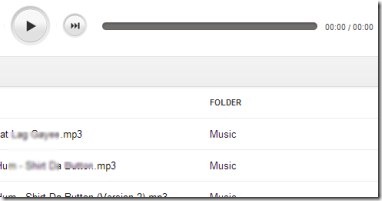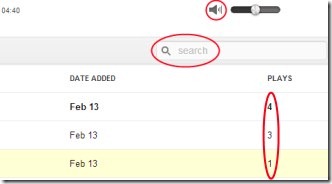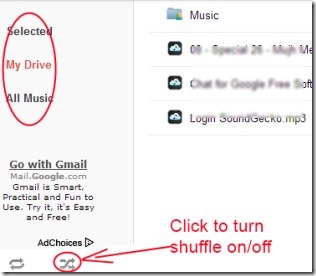DriveTunes is an app available for Google Chrome that lets you play music from Google Drive. It is simply a music player for Google Drive to play audio files. You don’t need to download your audio files from your Drive to your PC, and then play them in a music player for listening to them. Listen to your audio files right from your Google Drive using DriveTunes. DriveTunes provides you the facility to directly play music from Google Drive. In addition to it, you can choose a specific folder where you have stored your music in order to play the music files available within the folder
Even there is a facility to randomly select songs by shuffling them. You can even search for a song or audio file stored in your Google Drive. It is really a useful player and available free as an app for Google Chrome.
Key Features of DriveTunes:
- Directly play music from Google Drive.
- Search for songs to play them using search facility available.
- Choose a desired folder to play songs from that.
- Unique music player for Google Drive.
- Free for Google Chrome.
How To Play Music From Google Drive Using DriveTunes?
The very first thing you need to do is add this music player to your Chrome browser. You can add it by using this given link. Just after adding it, access it from apps page (new tab) of your Google Chrome. After this, you will move to a new web page of DriveTunes. Here you will find your songs or audio files (if you have stored any). See the below given screenshot. Now you just need to play any desired music simply by clicking on it. It will start playing that music for you.
There is a play/pause button available there. Just beside this button, there is a next button available to let you play next song or music. Moreover, there is a volume slider also present to adjust volume accordingly (see the below given screenshot).
Now proceeding further, you will also find a search box available there. This will help you to search for your desired music or audio files easily (stored in your Google Drive). Just type the required name in the given search box and it will find that file instantly for you. In addition to it, you can even come to know about how many times you played a specific music. See the below given screenshot:
Play Music From Desired Folder:
You can play music from the folder of your choice. You just need to select a desired folder in which you have stored music. Just after selecting a folder, it will show you stored music files in it, which you can play easily. Moreover, there is a shuffle option also available using which you can enable/disable shuffle for music. It will be available at the bottom left corner (see the below given screenshot).
DriveTunes is really a handy app using which you can directly play music from Google Drive. Try this free music player if you want to play music from your Google Drive.
Also, try Navegas, My Cloud Player, and Redolf free online music players reviewed by us.