This post covers a free Google Maps Scraper to extract information like name, rating, mobile, etc. A Map Scraper tool can help you extract various types of data from the map. Google Maps is the most popular digital map platform listing businesses, buildings, shops, parks, monuments, roads, streets, and more. This vast variety of data makes Google Maps a treasure trove for map data scraping.
Google Map Scraper is a simple browser extension that streamlines the data extraction from Google Maps. You just have to search for the thing that you want to scrape. Once the map shows the locations on the map, you can run the extension to extract the data. For example, you searched for restaurants and now the map shows a list of restaurants and their location pins on the map. With the extension, you can scrape the data of those results covering information like name, rating, mobile, address, and many more.
The extension lets you filter the data for specific parameters and can remove duplicate fields. You can also set it to automatically scrape the map without any human intervention. It provides the data output in JSON and CSV format. It also supports Hunter API integration for email scraping.
Scrape Google Maps for Name, Rating, Contact, etc.
Google Map Scraper is an extension for Mozilla Firefox. That means you have to use the Firefox browser to extract Google Maps data with this extension. Simply visit this link and add this extension to your browser, it is free. Once installed, you can easily access it from the add-on section of the toolbar.
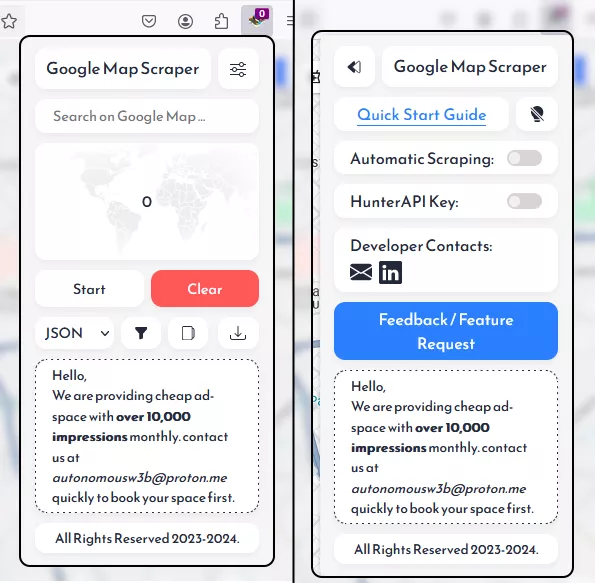
The extension has a neat user interface with a search input section at the top followed by scrapping and download options. It has a setting button at the top that shows the extension settings where you can toggle automatic scrapping and integrate a HunterAPI key if required.
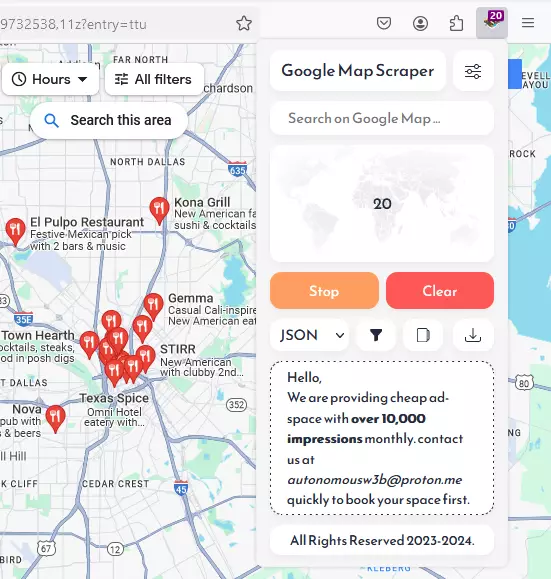
To scrape something from Google Maps, type that into the extension to search. This takes you to Google Maps showing the search results. Alternatively, you can also open the extension when you are already on Google Maps. Once the map highlights your search results, open the extension and click the “Start” button. It takes some time to scrape the data and show the number on the screen. You can let it run for as long as you require or stop it after the desired number of scrapes.
After the scraping is done, you can use the filter button to curate the data columns as per your needs. You can also use the next button to remove duplicate data. Then you can simply select from the JSON or CSV format and download the scraped data.
This extension can also be automated. All you have to do is enable the “Automatic Scraping” from the extension settings. Once enabled, when there is a Google Map opens with results, the extension will automatically start scraping the data.
You can get this add-on from here.
Closing Comment
Google Map Scraper is a useful tool for extracting location-based data from Google Maps. The process of data scraping is efficient with options for filters and duplicate removal. The scraped data is produced in read-to-use JSON and CSV file formats that can be easily integrated or used with users’ projects. Automatic scraping is a handy option for regular Google Map scrapers. While you are here, check out How to Download all Google Maps Search Results and How to Save and Find Your Parked Car with Google Maps.