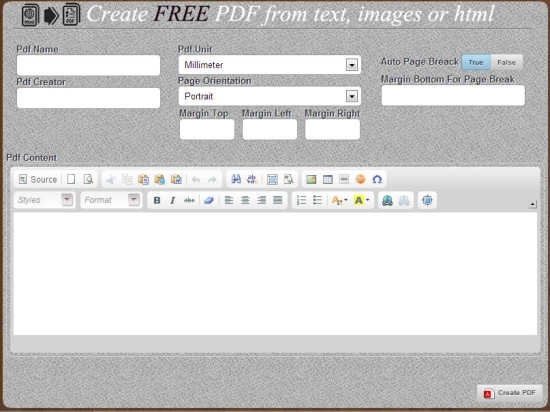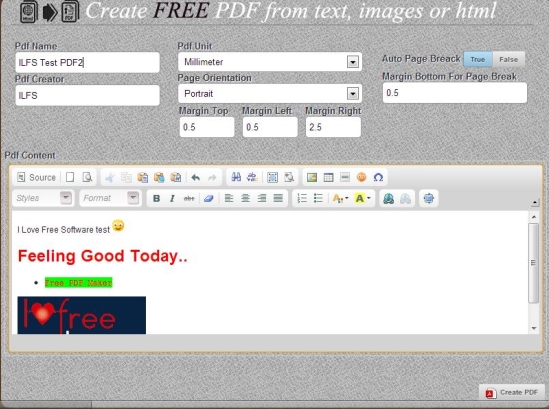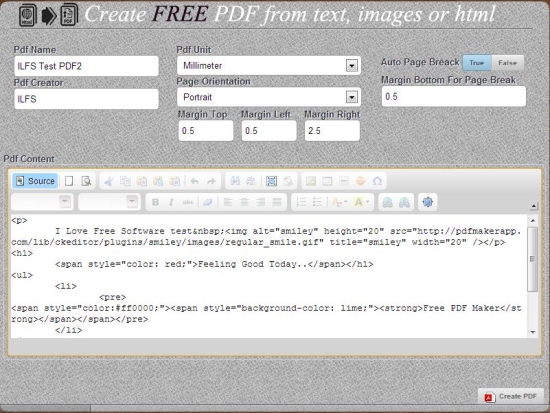Free PDF Maker is a free Google Chrome app that lets you easily create PDF files from text, images, and HTML. It’s a handy and lightweight app, which opens an online text editor where you can type your text, format it using available formatting options, add pictures wherever required, and then finally convert the file to PDF. Free PDF Maker also lets you see the preview of your files, print them, or even download the PDFs to your system.
Before I proceed, I would like to clarify one thing here that this app is a dedicated PDF Maker, and not a PDF Creator that creates PDF files by converting other files in to PDF format. All you get in this app is an editor window where you can type your text on a user-friendly interface, or use the “Source” view to write HTML code if you want to go more technical.
After creating the file, you can convert it to PDF format and download the same to your system. Let’s first see how to download and install this free PDF Maker. After that, we will discuss how you can use this simple Chrome app to create PDFs from text, Images, and HTML.
Download and Install Free PDF Maker:
Free PDF Maker is available as a free app in Chrome Web Store and can be downloaded easily from there using the link given at the and of this article. The link will direct you to the download page of the app where you will find a green-colored “Add to Chrome” button on the top-right corner. Just hit that button to download and install Free PDF Maker to your Chrome browser.
Once the app is downloaded, it will automatically get installed in your browser within seconds and the new tab page will get open where you will find the app’s icon added next to all the previously installed apps.
To launch Free PDF Maker, go ahead and click on the app’s icon on the new tab page. Now you can easily create PDFs from your own content. Let’s see how.
Create and Download PDFs using Free PDF Maker:
Free PDF Maker will launch as an online text editor where you will see a program window which consists of a top panel containing page layout options, a tool bar below the top panel, and a working area at the bottom.
You can start typing your text in the working area, edit or format it using numerous options available in the toolbar, and add links or pictures to the page content wherever needed.
Free PDF Maker also provide a “Source” view where you can view or edit HTML code for your page.
After you finish, you can specify the page layout metrics including page orientation, page margins, PDF unit, etc., and convert the page to PDF format by clicking the button present at the bottom. After conversion, you can see a preview of it in new tab window and then save, print, or download it to your system. These PDF files can be opened and viewed using any PDF reader.
Now before you proceed to check out this free PDF Maker, have a quick look on its key features.
Key Features of this Free PDF Maker:
- Free PDF Maker Chrome app.
- Online Text-cum-HTML Editor.
- Create PDFs using text, images, and HTML.
- Save and print PDFs.
- Preview PDFs.
- Download PDFs.
- Formatting options.
- Editing options.
- Page Layout settings.
- Page Break feature.
- Insert hyperlink, smileys, and special characters.
- Supports paste from MS Word.
- Support different PDF units.
- Maximize window.
- Simple and easy-to-use.
The Final Verdict:
PDF Maker Free is a nice free Chrome app, which has been designed to let you create PDF files from your own content. It’s a simple and easy-to-use app that provides an online editor and lets you create documents using text, images, and HTML code which you can further convert to PDF format and download to your system. Though the app is simple and handy, it’s not suitable for power users.