Grammarly, one of the popular Grammar and spelling checkers is now available for Firefox. I can bet most of us are already well aware with its features. It covers 250+ Grammar rules and helps to avoid punctuation mistakes, redundancy in writing style, identifies misplaced words, incorrect sentence structure and gives the suggestions to correct the mistakes.
Earlier, it came as Google Chrome extension and MS Office add-in, which was appreciated by millions of users. Then the desktop client of Grammarly came into existence, and finally Firefox users can install it to get rid of Grammar and spelling mistakes. Firefox users must be happy with its entry.
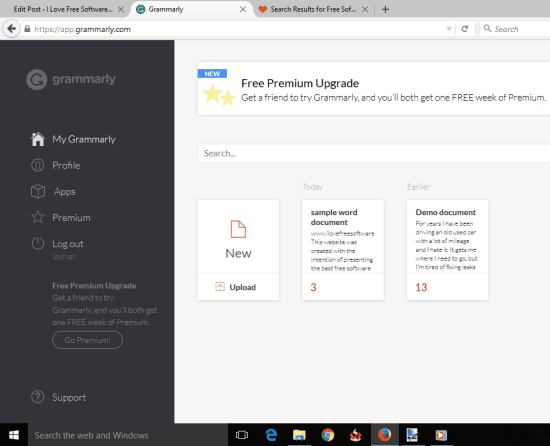
Above you can see Grammarly editor opened by me on my Firefox browser.
Install Grammarly Spell Checker & Grammar Checker On Your Firefox Browser:
Here is the link of the homepage of Grammarly Firefox add-on. After installation, you can see its icon next to the address bar at the top right side. Clicking on that icon will open its pop-up. Now you can either create a free account or sign in with your existing Grammarly account.
That’s it! Now Grammarly will remain active. When you will write an email or type in any online text editor on your Firefox browser, it will help you avoid Grammar and spelling mistakes.
This add-on covers all those features that are available with its Chrome add-on and desktop client. That means you can go to your Grammarly account, upload a document using the add-on icon, open the editor as a pop up while writing, etc.
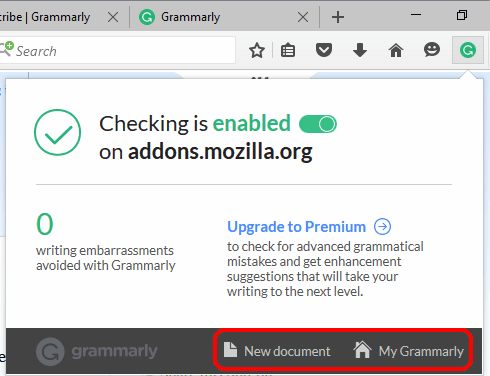 Conclusion:
Conclusion:
It’s really good to know that Grammarly is available to help users on Firefox browser too. Those who were desperately waiting for its existence in Firefox must be very happy.
Enjoy and install Grammarly on Firefox browser.