In this article, you will read about how to hide seen Tweets from your Twitter Feed with this free chrome extension called Just Arrived.
Twitter is one of the fastest-growing social media platforms across the globe. Most of us track daily information about global and national news using Twitter. While there are always constant updates from ever user, one can easily get trapped into the sea of tweets be it either new or old.
However, one complaint that people often make with the twitter platform is that the platform does not differentiate between the read and unread tweets. One can easily identify the previously read tweets and sometimes has to scroll through previous read tweets to find newly updated tweets. This can become confusing at times to re-read old tweets. However, you can simply install one chrome extension to solve this issue.
Hide Seen Tweets from Your Twitter Feed with This free Chrome Extension
Just Arrived is a simple google chrome extension that can help you figure out the old and the newly updated tweets. As this is a chrome extension, you can only differentiate between old and new tweets on your chrome browser and not on any other browser or phone application. Let us see how this chrome extension helps you navigate through old tweets.
First of all, visit the chrome web store and find the chrome extension by typing “Just Arrived” in the search tab of the web page. Alternatively, you can click here to download the chrome extension directly. Make sure that you are logged in your google chrome browser so that the extension can install without any hassle.
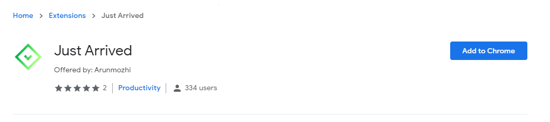
After this, you simply open your twitter account and scroll through some tweets. If you want to test the extension, you can refresh the page, and then posts that you scrolled previously will be shown as blurred or in a lighter shade that the newest or unseen twitter feed.
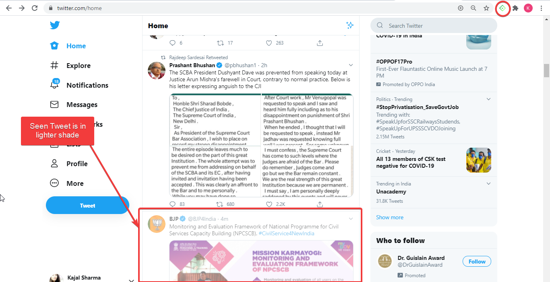
Just after you install the chrome extension on your browser, it will start working and you can simply scroll through the tweets without any hassle. There isn’t any disturbing image or elements given by this extension that will disrupt your experience but only lighten the previously read tweets.
There you have it, a simple way to hide the seen tweets from your twitter feed.
In brief
Just Arrived is an effective a seamless way to hide the previously seen posts from your twitter feed and lets you scroll through the newest and unread feeds easily.