This article covers a simple and quick method to bookmark specific sections of a webpage. This is made possible with the help of a browser extension called Bookmarkify. This extension allows you to add bookmarks anywhere on a website. All you have to do is select the text and click the extension button to add bookmarks.
All the bookmarks you add on a webpage become visible on the left side of the screen along with the scroll bar. Whenever you revisit that same webpage, you can access all the bookmarks as long as you have the extension installed. However, you can not share those bookmarks with others. The bookmarks are saved locally for your use only.
Also read: How to Share Link to A Specific Section of a Webpage in Chrome?
How to Bookmark Specific Sections of a Webpage?
Bookmarkify makes it easy to quickly bookmark anywhere on a webpage. To do that, install Bookmarkify extension to your web browser. It is available for Google Chrome, Mozilla Firefox, and Microsoft Edge. After installation, pin the extension to address the bar to make it easily accessible. Then click on the extension button and make sure it is enabled.

Now, simply highlight the text on the webpage that you want to bookmark. When you highlight the text a bookmark button appears nearby. Click on that button to bookmark the text. Doing this adds a semi-transparent bar on the right side of the screen and creates colorful dots there to highlight the bookmark position on the webpage. This way, you can add as many bookmarks as you like on a single webpage.
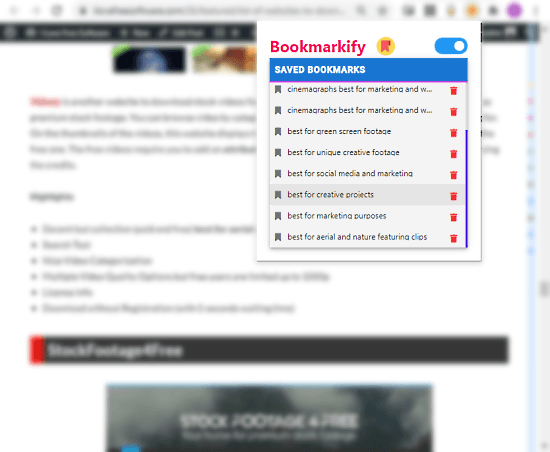
Each bookmark you create gets listed in the saved bookmark list. You can access this list by clicking on the extension button. It can create duplicate bookmarks if you highlight the same again and again. That is a thing you have to look for yourself. In that case, you can just delete it from the list and keep the necessary ones.
Get Bookmarify for
Closing Words
Bookmarkify makes it easy to quickly create bookmarks within a webpage. It is handy when you are reading a long article, posts, or books online. You can easily bookmark any positon or segment and visit it using the color dots from the right side of the screen. This extension works offline and keeps your data locally. This means there is no need to worry about data privacy. This also means there is no option to sync these bookmarks. If you accidentally uninstall the extension or the browser there is no way to get the saved bookmarks back.