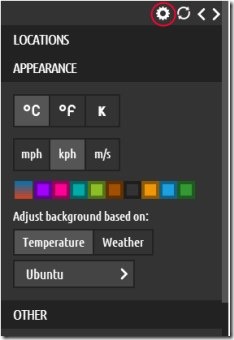Stormcloud is a free weather extension for Google Chrome that lets you view weather conditions for current location and for other worldwide locations. It is one of the simplest yet very beautiful weather extension that provides weather details directly from toolbar of Google Chrome. You can view current temperature along with wind speed of the current day. Not only for current day, it also provides you weather forecast of next four days.
Although it doesn’t provide much details like other weather extensions, yet it is a useful extension to look over weather conditions. You could use this extension free of cost on your Google Chrome.
As you could see in the above screenshot, you will find a pop up window when you will click its extension icon. After installing this weather extension to your Google Chrome, you can use this extension from top right corner on Google Chrome. On its pop up window, you will find three icons at the top right side. One icon is for adjusting settings. Using settings icon, you will be able to add another location, adjust temperature (in °C and °F), and wind speed (in kph, mph, and m/s).
Just next to settings icon, there is refresh icon which will let you refresh pop up window for viewing latest weather condition.
This free version of Stormcloud is good to use. Although you won’t be able to add more than two locations in this free version. In case you need to customize things like background color, then you need to upgrade to pro version of this extension. Otherwise this free version is good enough to use to view weather conditions.
Have a Look At The Key Features of This Weather Extension:
- Very beautiful pop up window to see current weather conditions.
- One click action needed to view weather conditions.
- Add and view another location.
- Provides current temperature along with wind speed.
- Free Chrome weather extension.
- Very simple interface.
Similar weather extensions: Gismeteo, Forecastfox Weather, and YoWindow Weather.
Add Stormcloud To Google Chrome:
For adding this free extension to Google Chrome, you can use this given link. This link will direct you to the webpage from where you can add and install this extension to your Google Chrome. And after installing it, you can click its extension icon to view weather conditions.
It’s a simple and fast weather extension that can show you weather conditions even while working on your Chrome browser. So if you want, you can use this extension absolutely free.