Here are 2 best free Markdown table generator software for Windows. A Markdown table may contain header, columns, and rows, just like some Google Spreadsheet document, or Excel file. These software help you create a custom Markdown table and then save that table as *.md file.
These two software has other features also. For example, you can export Markdown table as HTML and PDF format file. Apart from that, you can also edit Markdown files on the interface of these software. Creating a new Markdown file is also possible. Other features like beautify table, insert headings, images, increase decrease font, etc., are also available.
Let’s check these free Markdown table generator software.
CuteMarkEd
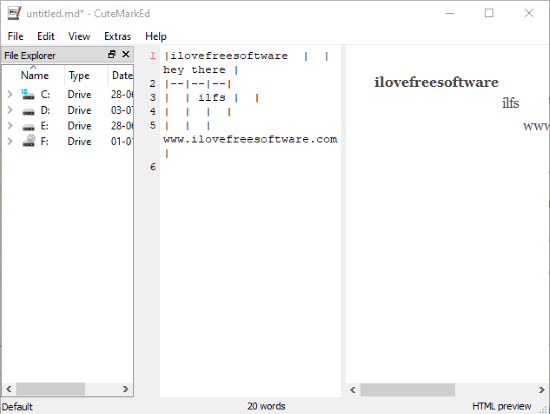
CuteMarkEd is a popular and one of the best Markdown editor software. It comes with a dual-pane interface with a navigation pane. Navigation pane helps to explore drives to select and edit some markdown file. And the dual pane interface helps to edit Markdown file content and preview HTML output side by side.
To generate Markdown table, you can use Insert Table option in Edit menu. After that, you can set the number of columns and rows for table. It also lets you set table alignment and header text which is a good feature.
When the table is added, you can add text in table, preview it, and then export Markdown table as PDF or Markdown file. Apart from these features, you can use this software to create a new Markdown file or edit an existing Markdown file. Finally, you can save that file as *.md, HTML, or PDF file.
Abricotine
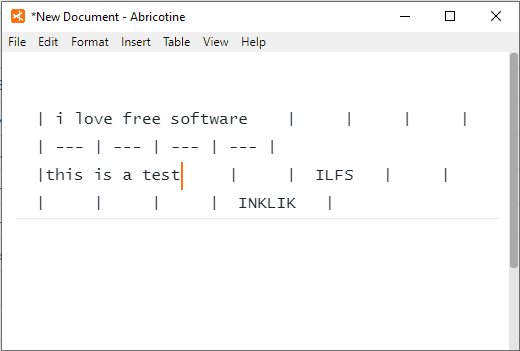
Abricotine is a good competitor to CuteMarkEd for generating Markdown table. It has a separate Table menu. Using that menu, you can select any of the predefined table sizes. Available table sizes are: 2 columns*2 rows, 3 columns*2 rows, 3 columns*4 rows, 5 columns*4 rows, and more. The feature to beautify the table is also present. Using that feature, you can keep columns and rows properly aligned.
In addition to that, it also has the feature to add a row and column to your table. When the table is generated, you can save the table as HTML or Markdown file.
The software is also handy to create and edit a Markdown file. You can add headings, insert table, increase and decrease font, add a link, and use other formatting options. Overall, this Markdown table generator is pretty good.
The Conclusion:
There are a lot of useful Markdown editor software already available, but generating Markdown table is not possible with all such software. Therefore, these 2 software will be very useful to you. Use any of these Markdown Generator software, create the table, and save Markdown table to your PC.