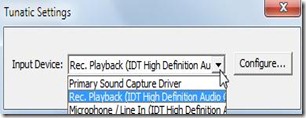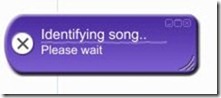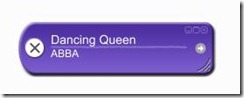Tunatic is a free song identification software which can help you identify your favorite song in case you don’t know the song details like artist name, song name, etc. Many times we listen to a song, like them and want to know which song is this, who is the singer, title of the song, album name, etc. Tunatic helps you to get answer to all these questions. All you need to do is just download Tunatic. Install it to your system like you install any other software. Now, if you come across any song of which you wish to know details, then simply use this free song identification software.
How to use Tunatic Free Song Identification Software?
- First of all start the application Tunatic from your start menu or desktop’s shortcut. The main screen for Tunatic looks like this as shown below.
- There are certain settings you need to make before start playing the song. Right click on the Tunatic screen and the following window will appear.
- Select the settings, as you have to decide how the Tunatic application is going to hear the song. On clicking the settings button you will get the following settings window.
Here, you need to choose the input device. You can make choice among the available options of: Primary Sound Capture Driver, Rec Playback (IDT high definition audio), Microphone/Line In (IDT high definition).
- Now start playing the song. You can play the song on your PC, TV, radio, mobile phone or any other source. Just make sure the distance between microphone and the source of music should not be too much. Now click on the search button of Tunatic (as shown in the first figure).
- The Tunatic will listen to the song being played and send the lyrics to its database.
This process may take few seconds or even a minute, you need to wait. While Tunatic is working make sure that your internet connection, input device are working well. As soon as Tunatic identifies the song the result will be shown as shown below.
- Now if you want to download the song or find out the source where you can download this song just click on the –> arrow (shown on the Tunatic application’s interface) and you will be directed to the page from where you can download that song.
There is one limitation with Tunatic that it identifies only those songs which are recorded in its database, and it cannot recognize classical songs.
Conclusion:
Tunatic is a very small and safe application to get the artist’s name of your songs in case you don’t know anything about the song. This is very easy to use application with minimum requirements of the system and other accessories to use the application.
You would also like to try AudioTag and SoundMaven reviewed by us.