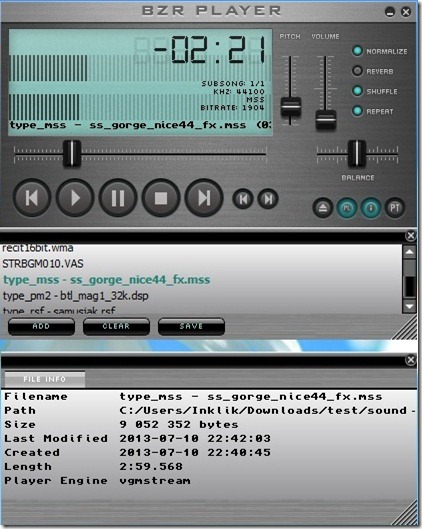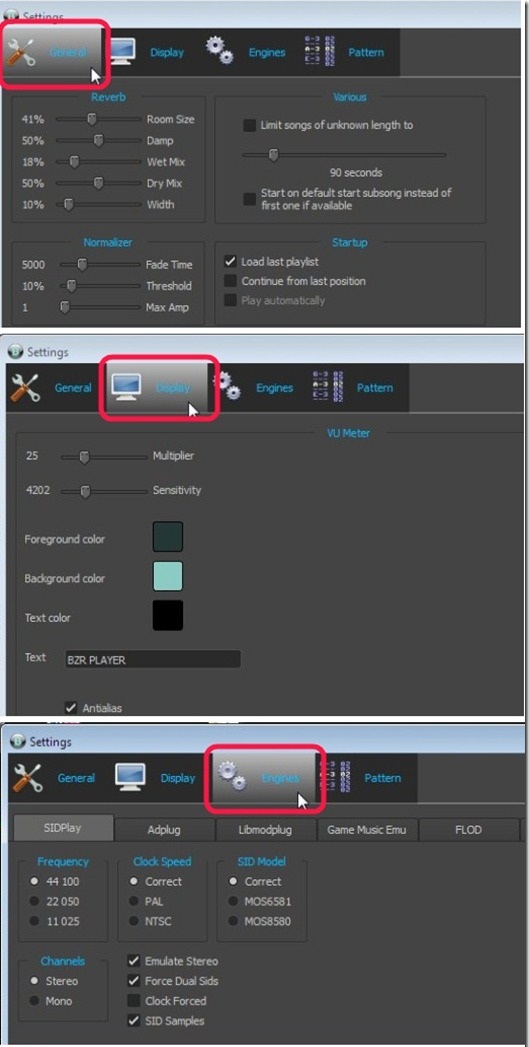BZR Player is a free audio player that lets you play audio files in popular formats such as MP3, WAV, WMA, VAG and many more. It supports more than 480 audio formats. It comes with a simple interface that has a Playlist Window; you can add files through drag and drop or simply add a folder, and all the contents will get added in the playlist. This free audio player also lets you play audios which are contained inside compressed folders.
BZR Player has different interesting features like playing all tracks in same volume (different audio tracks may have different volumes), reverbing (improving) the sound quality of files in old formats like c64/Amiga, etc. BZR Player is a handy audio player for playing those audio files which are not supported by most of the modern audio players available out there. Following is a screenshot of BZR Player.
You can download BZR Player by using link given at the end. No installation required, just extract the downloaded folder and from there you can run BZR Player.
Playing Audio Tracks in BZR Player:
In order to play audios, firstly you need to add file/files to the player. You can do that either by right clicking on the Player’s Main Window and then selecting open file option, or you can click on the open file button (present at the bottom right of the Player’s Main Window).These options add only one file to the playlist.
To add multiple files you can click on the ADD button present on the Playlist Window, or you can select the multiple requisite files from the Explore Window and then drag and drop them on the Playlist Window. Besides adding files, the Add button is also used to add “folder”, ”saved playlist”, and “url” of the audio file to the playlist.
To play the audio files, simply click on the Play button present in Player’s Main Window. The audio playing control buttons are pretty much same as the standard media playing buttons. You can change the volume, balance the sound between speakers, toggle (show/hide) playlist, or view file information.
You can also choose switch “on/off” files shuffle, repeat, normalize, or reverb option from the Main Window. Normalize is playing all the audio files in same volume and Reverb is improving the sound quality of files having old sound formats which sounds “flat”. The Pitch Slider increases or decreases the playing speed of the audio track. You can change the visualization simply by clicking on the green colored part in Main Window, while the audio track is playing.
To save a playlist click on the Save button on the playlist window. The playlist will be saved with {*.m3u} extension.
The Setting Options:
Right click on the Player’s Main Window and choose “Settings” from the list. This will open the Settings window containing four tabs. The first tab is General and it contains settings for the features that are general to BZR Player such as: allowing multiple instances of the player, limiting songs that are too long, normalizing, reverbing, and many more.
Second tab is Display and it contains settings related to BZR Player’s display such as foreground/background color and text’s font, size, color etc.
Third tab is Engines which contains settings for various engines that plays different sounds e.g “SIDPlay”, “Adplug”, “FLOD” etc. The last tab is Pattern which contains settings for font size of different sound trackers.
Key Features of this Free Audio Player:
- Free Audio Player for Windows.
- Supports more than 480 audio file types.
- Normalizes all sounds to be played in same volume.
- Reverbs the quality of flat sounds.
- Can play streaming audio files.
- Supports playing subsongs.
- Can alter the pitch (speed) of different sounds including HTTP streaming sounds.
- Supports running multiple instances of BZR Player.
- Supports Bookmarking of streaming sound files.
- Supports limiting long audio files with unknown length to particular length.
- Supports adding main folder with its sub folder and all files.
- Freely available.
Also check out some other free audio players we reviewed earlier: Lyricist, s8Tunes, and Hokrain.
Final Verdict:
BZR Player is good free Audio Player. It has a huge extent in terms of playing audios of different file types. Though it doesn’t provide different sound effects such as “room”, ”ambience”, ”rock”, ”party”, “bass” etc., which are inbuilt in other media players and you can’t resize the Settings Window (which can be little annoying). But still the key features make it a powerful Audio Player. So, at times when you are not able to play some uncommon audio file formats, you can always use the freely available BZR Player.