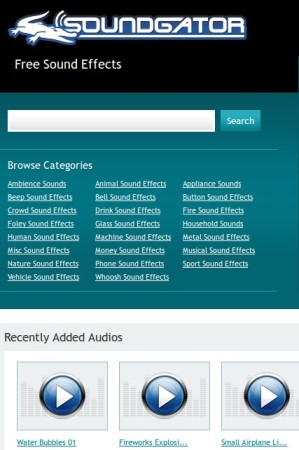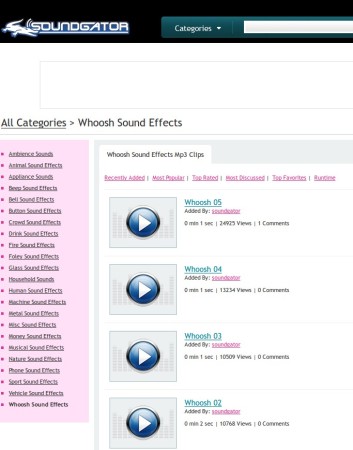SoundGator is a free online sound effect database where you can download a very large selection of various different sound effects. They are distributed for free. You can use them in your video projects, presentations, games. The only thing that you can’t do is sell the effects as is, unmodified. Categories and a built-in search tool make it very easy to find what you need.
One of the great things about this free online sound effect database is that you only need to register in order to start downloading audio effects. There’s no surveys or anything like that. Upon opening the homepage, search tool and categories are gonna be showed to you right away. All the way at the bottom you’ll also see recently added effects. Something that can’t be seen on the screenshot above are featured sound effects, they are also free.
Similar software: Moo0 Audio Effect, MediaVigor Audio Editor, Audio Expert.
Key features of SoundGator – free online sound effect database are:
- Very large selection of audio effects – several hundred at least
- Sound effect categories – effects are grouped in 23 categories
- Offers animal, ambiance, device, musical, sport, phone, etc. effects
- Find tool – to quickly find what you need you can use a search tool
- Live Preview – sound effects can be previewed online before download
- Simple download – you just need to register and create an account
Very large number of people can benefit from sound effects offered by this free online sound effect database. Game and software developers for example can use pretty much any effect from the site. This goes especially for game developers, depending on the game type you have fire effects, car effects, even the whoosh effect for window transitions. Here’s a few tips to help you get started.
How to download audio effects for free from Sound Gator: free online sound effect database
Quick registration is the first thing that you need to cross off the list. Click Register in the top right corner and when you’re done, use either categories of the search tool for finding what you’re interested in.
After selecting the effect categories, expect to see effects from that category listed according to popularity. Other types of sorting are available just above the effect list. Similar list will show up when using the search tool.
What opens after selecting that tool is the effect preview tool. Related effects will be available from the right sidebar. From the controls down below, select what you want to do. Embedding of the audio effects is also supported. If you’re not logged in, then the effects from this free online sound effect database cannot be downloaded.
Conclusion
If you’re working on some kind of project and you need audio effects, then make sure to visit SoundGator. This free online sound effect database might not have the kind of selection of audio effects that commercial counterparts have, but then again it also doesn’t have a price. For smaller projects which aren’t extremely demanding when it comes to sound effect selecting, this site is perfect. Make sure to give it a try before spending money elsewhere.