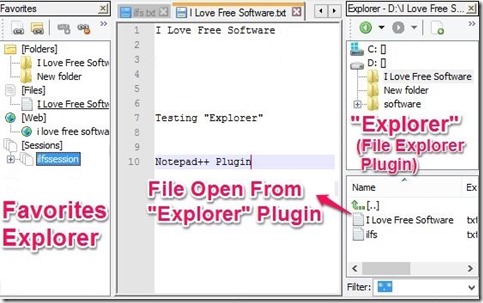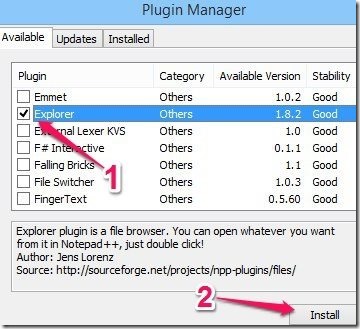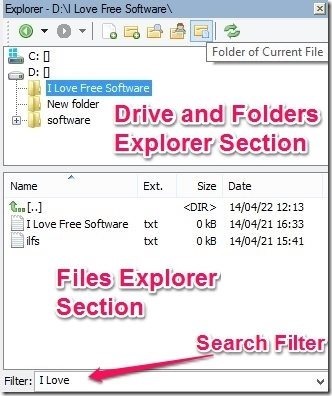“Explorer” is a free file explorer plugin for Notepad++. It creates an adjustable file explorer bar in Notepad++ which lets you quickly explore the hard drive for text files. It also lets you specify filters to see only specific type of files, or search for files. This File Explorer for Notepad++ also lets you add files and folders to favorites, that you can easily explorer using its Favorites Explorer section.
We recently reviewed another File Explorer plugin for Notepad++, called Light Explorer. I find this Explorer plugin much more feature rich than that.
The file explorer bar contains two sections: upper and lower. The Upper section is a virtual drives and folders explorer. The lower section shows all files from the folder that you select in upper section.
At the very bottom of this plugin is the search filter. Here you can provide your search string.
To use this plugin, you need to have Notepad++ already installed in your computer. If you don’t have, you can download it from here.
How To Add File Explorer Plugin in Notepad++
You have to follow some few simple steps to install this plugin. The steps are, go to Notepad++ Menu Bar –> Plugins –> Plugin Manager –> Show Plugin Manager. In the “Available” section of the Plugin Manager, search for “Explorer”. Select it, and click on the Install Button.
How To Use This File Explorer Plugin
Go to Notepad++ Menu Bar –> Plugins –> Plugin Manager – > Explorer –> Explorer to open the plugin. You can also use shortcut hotkey Ctrl+Alt+Shift+E. An adjustable file explorer bar will be added to the left side of your Notepad++ (you can drag and move it to right, as I have done in first screenshot of this review).
As I mentioned earlier, the File Explorer bar is divided into two sections: the Upper section and lower section. The upper section provides option to navigate virtual drive (like C:, D:, E:, etc.) and its folders. It also provides a special button to quickly navigate the Explorer to the current file in your hard drive.
The lower section shows the files and folder navigated from the above section and also from Favorites explorer. You can open multiple text files simultaneously from here. At the very bottom of this plugin is “Filter” option. Filter option is a search field from where you can search for files and folders.
Add Files and Folder to Favorites in Notepad++:
Favorites Explorer is another useful explorer that comes with this file explorer plugin. Unlike the traditional favorites feature that lets you add only files and folder, this one lets you add much more. It lets you add files, folders, links and sessions. For adding links, you have to enter a specific link URL and its name. You can also save your current session, which includes file currently open in Notepad++.
Some of The Other Key Features of This File Explorer Plugin
- It is a nice, lightweight, and a fast file explorer plugin.
- It can even explore hidden files and folders. You can set it from Explorer Option in Plugins menu.
- This file explorer keeps on updating automatically with changes in the hard drive.
- This plugin add quick launch tools in the Notepad++ for both “Explorer” and “Favorites” explorer.
NppDocShare, Speech, and Compare are some other useful Notepad++ plugins.
Conclusion
“Explorer” is a good file explorer plugin for Notepad++ which makes exploring files in Notepad++ much easier. It minimizes the use of the file menu of the Notepad++ Menu Bar to open files. It could be used to open any file quickly from within Notepad++. I particularly found Favorites feature very interesting.
Install Explorer from within Notepad++ as I explained above, or get it externally here.