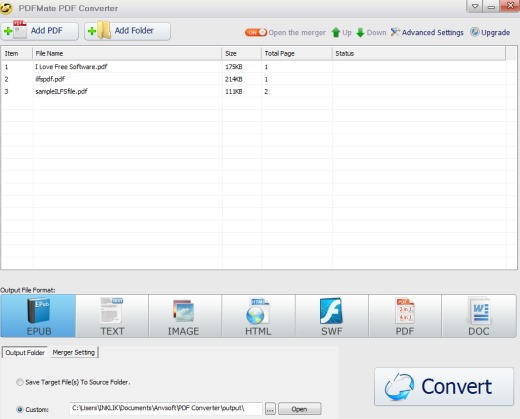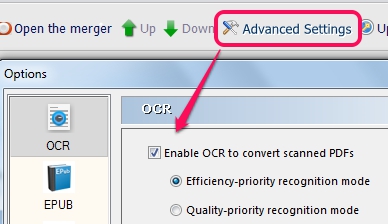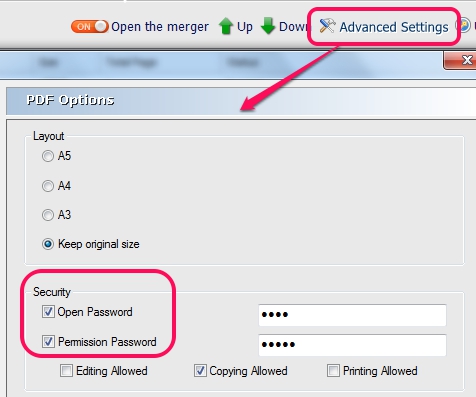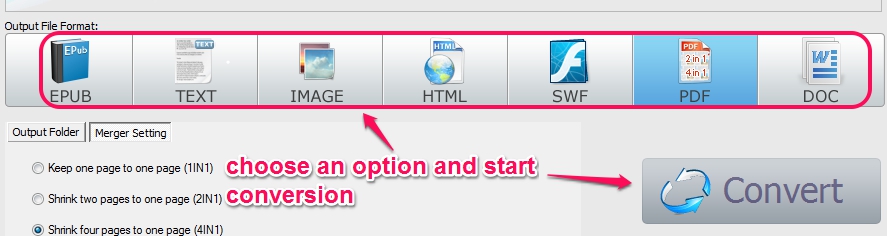PDFMate PDF Converter (free version) is a handy PDF file converter that helps to convert a PDF file to text, ePub (eBooks), swf, image, html, and doc (*.docx) format. It can also extract images from pdf file and can even convert scanned PDF documents into editable documents using built-in OCR technology. But this free version is limited to only 3 page limit to perform OCR function. Another benefit of using this free PDF converter is that it perform batch conversion which saves time. Even more, you have the facility to shrink two or more pages of a PDF file into a single page.
This multipurpose utility is quite useful and requires no extra knowledge. However, there are some limited features present in this free version. But you can upgrade to paid version for more benefits.
Note: Pro version offers unlimited usage of OCR function, helps to convert pdf to *.doc (MS Word 2003) format, etc. So it’s completely your choice to upgrade or continue with this free version.
Other free product of PDFMate: PDFMate Free PDF Merger.
Key Features Present In This Free PDF File Converter Software:
- A very useful 6 in 1 pdf conversion utility.
- You can convert a PDF to text file, PDF to image file (jpg), PDF to swf, PDF to ePub, PDF to docx, and as PDF to html file.
- Built-in OCR technology is also available to convert first 3 pages of a scanned PDF into editable pdf document. Use Advanced Settings option to enable OCR function.
- Multiple PDF files can be merged together to create a single PDF file. Even more, you can set password protection and permission password to open output PDF file, edit, copy, or print PDF file.
- Supports batch conversion process.
Some free pdf utilities that helps to convert, merge, edit PDF files are: Advanced PDF Utilities, UnityPDF, and Debenu PDF Tools Pro.
How To Use This Free PDF Converter To Batch Convert PDF Files?
This handy freeware PDF converter is user-friendly, so you won’t find any kind of trouble while using it. First simply download and install it on your PC. It is around 35 MB in size and you can use download link available at the end. During the installation process, third-party tool (PasswordBox) will be prompted for installation. But you can ignore that product by unchecking its installation option.
Complete the installation process of PDFMate PDF Converter and run it.
On its interface, you can add multiple pdf files in three different ways: Using Add PDF button, with Add folder button, or by dropping pdf files on its interface.
After adding the files, you can choose any of the 6 options to convert pdf files. For example, you can use text option if you have to convert pdf to text. In the similar way, you can use DOC option to convert pdf files to *.docx format. Apart from these 6 options, there is PDF option available that helps to merge pdf files as well as shrink pages (like shrink two or four pages to one page). Use any option according to your choice and start the conversion process by clicking on Convert button.
Converted files will be available in default destination location. But you can also select destination path for output files, before conversion.
Conclusion:
PDFMate PDF Converter is a handy PDF file converter which comes with 6 different conversion options, can merge PDF files, and extract PDF images. Based on your requirement, you can make use of any tool or all the available tools.