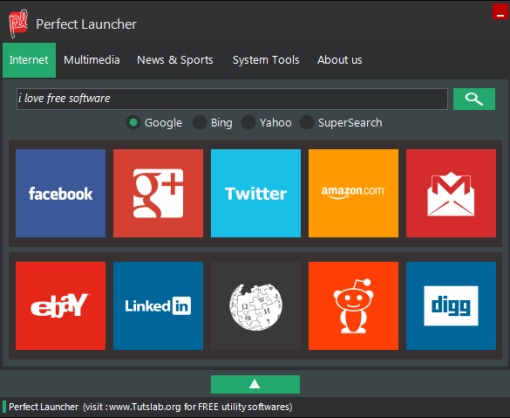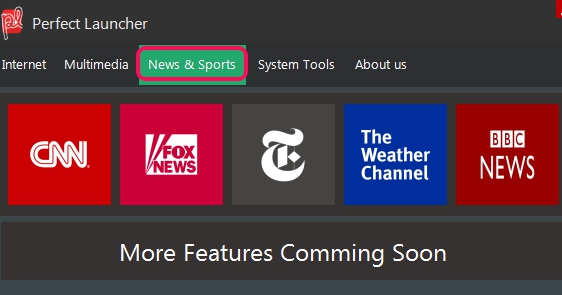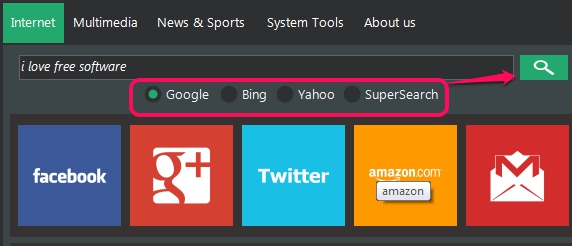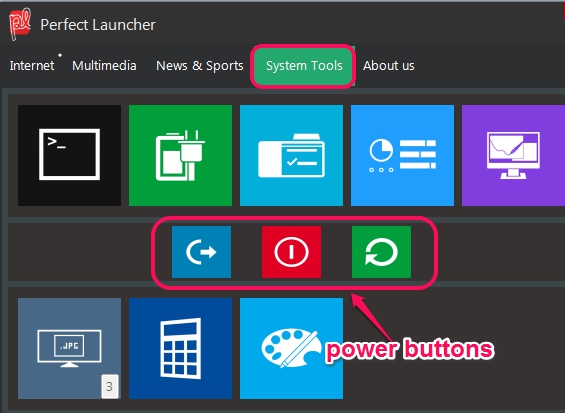Perfect Launcher is a free software that helps to open popular websites right from your desktop, just using mouse clicks. Most of the popular websites icon, like Facebook, Google+, Twitter, LinkedIn, Wikipedia, Gmail, Reddit, etc. are available on its interface. You simply need to click on any icon to open that website immediately with your default web browser. Apart from this, news & sport websites (CNN News, BBC News, etc.) and few multimedia websites icons are also available on its interface.
Screenshot below shows its cool interface where all preset websites are available to open. It is quite useful software, but one main disappointing part is that you cannot add custom websites. Only preset websites can be used.
We have also covered 15 best free application launchers for Windows.
How To Use This Perfect launcher Software?
Using this website launcher is quite an easy task. Its setup file is just 1.41 MB in size. Once you will install it on your PC, its desktop icon will be created on desktop. Use that icon to open its pretty interface.
Websites are categorized on its interface as: Internet, Multimedia, and News & Sports. Each category will provide related websites icon which you open just using left mouse click. For example, Multimedia category contains Flickr, Picasa, Pinterest etc. icons. And News & Sports category will provide you CNN News, FOX News, Times of India News icon, etc.
Among these, Internet category is one of the useful category, as it provides search facility also. If you have any query, you can type it on available box, can select a search engine option to perform the search. Results of that query will be opened in webpage with your default browser.
System Tools:
A more useful utility present in Perfect Launcher is System Tools. This is used to quickly access basic system tools, like open Command Prompt window, Power management window, Control Panel, Paint, etc. Apart from these options, Power buttons are also available to turn off, log off, and restart your PC. I wish it could provide facility to schedule PC shutdown, but just simple power actions can be taken at present.
A screenshot capture button is also available to capture screenshots of PC screen on the count of 3 and save the screenshot in jpg format, but it didn’t work for me. Captured screenshot file didn’t open.
Conclusion:
Perfect Launcher is nice to open popular websites just using mouse clicks. You don’t need to save bookmarks for websites with your browser. Still it should provide features to add any other user-defined website as well as screenshot bug should be fixed.
Similar Software that can open websites, applications, and programs are: Brown Pro-Start, Launcher Dock, and ASuite.