Mechvibes is a free open source tool to play mechanical sounds as you type. I found this is a pretty fun tool. Once you use this tool, every time you use your keyboard to type, it will start playing mechanical sounds. I found the typing sound pretty fun to listen to and I think I will keep using this to annoy people around me and also because I love it.
The tool has one sound set available in it. But, as this is a open source tool, you can add more sounds to it as well. Let’s see how this tool works below.
How to play mechanical keyboard sounds while typing?
The file to be downloaded is hosted on GitHub. The link to the file is given at the end of this article. Go to the GitHub page, which can also be seen in the screenshot below.
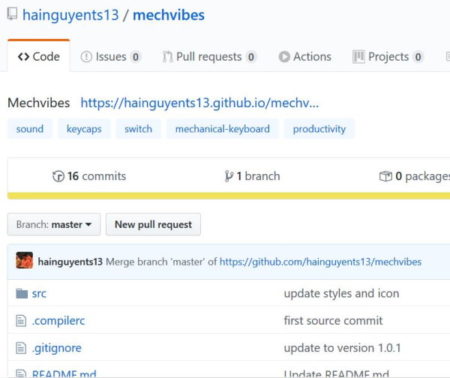
From here scroll down to the assets section, where you will see 3 files.

Download the first file which says “Mechvibes.Setup.exe” on it. The file will be saved to your computer. Now all you have to do is run the exe file. When you run the its interface will come up as shown in the screenshot below.
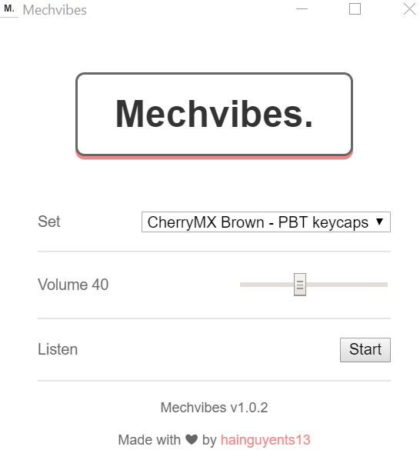
On this interface, you can increase or decrease the volume at which the sound is played. Then click the start button. That is it.
A pause button will appear in place of the start button. So whenever you need the sound to stop, you can just press the pause button. Otherwise, the sound will keep playing every time you use your keyboard.
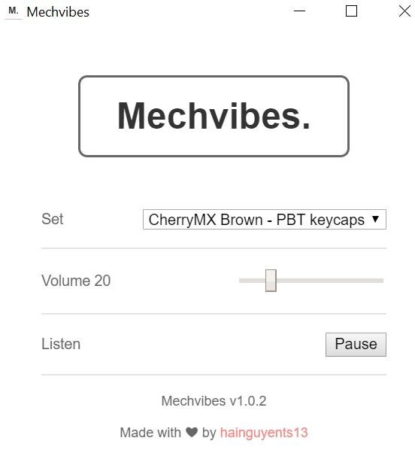
Now, as this is a open source tool, you can download its zip file as well. Extract all the files from the zip folder. In there is a source file, you can add more sound sets into this source file. This way you will have more choices on type of mechanical sound you want to play.
Go to the ‘/src/audio/’ file. You will have to clone the existing sound set and then edit the set details by adding any sound. Save the file to update it. That is it. New mechanical sounds will be added to your tool now.
Overview:
Mechvibes is a pretty fun tool. I liked it a lot. Keyboards in the laptops or computers have become so soft, that they do not make any sound when you are typing. I enjoy the sounds that the keys used to make while typing. So you can run this tool on any device and hear the nice mechanical sound you love. Weather you are using your own laptop or any other laptop at work, the sound can be played anywhere.
Check out Mechvibes here.