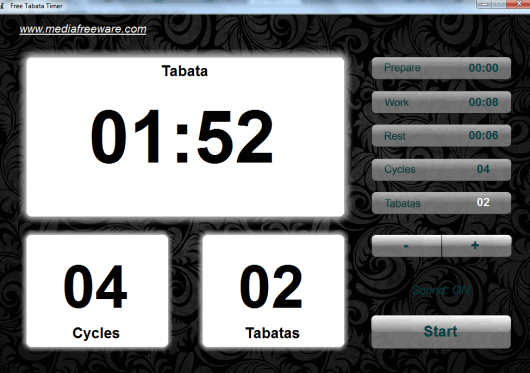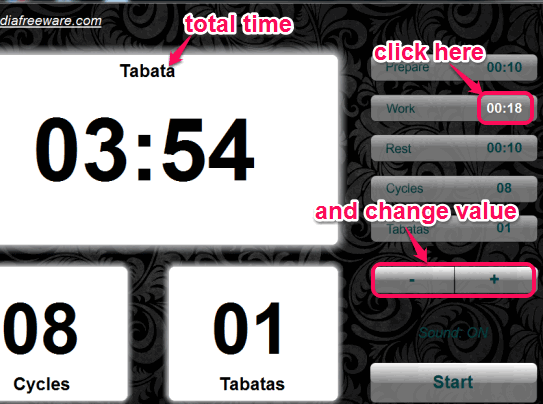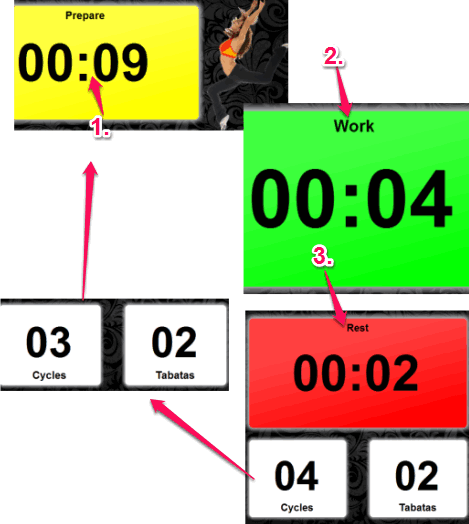Free Tabata Timer is a handy Pomodoro like time management application that helps to manage time for work. It lets you set work time and rest time that is helpful to complete your work more effectively and improve your productivity. For work and rest time, it lets you set number of cycles. When one cycle is completed, one work and rest time is completed, and then starts another cycle.
You will be able to set number of cycles according to your choice. Apart from this, it lets you set so-called ‘Tabatas’. You can set number of tabatas and cycles under each tabata. One tabata depends on number of cycles. For example, if you have set 2 tabatas, and added 4 cycles, then when 4 cycles will be completed, one tabata will complete.
This time management application works similar like, Pomodoro timers, but it is more convenient to use.
In above screenshot, you can see its good-looking interface where timer, cycles, and tabatas will be visible to you.
You can use this free time management application for exercise, to complete your task, or for any other purpose.
You might also be interested to check these 20 free stopwatch software for Windows.
How To Use This Free Time Management Application?
Download the setup (4 MB) of this time management application using the like placed at the end of this review. Run the downloaded setup file and complete the installation steps.
While opening its interface for the first time, you will find default cycles, and tabatas. You need to set value for work time, rest time, number of cycles, ‘prepare time’, and tabatas. Prepare time is used to set preparation time before actually starting the work. For adding the values, click on a particular option, say work time, and use + and – buttons to set the range. Do this for setting the value of each option. By adjusting the values, total time for a particular tabata will be visible to you.
After inserting all the values for each individual option, tap on Start button. Prepare time will start for first tabata. After completing the prepare time, your actual work time will start. Work time is shown in green color. As soon as the work time is finished, rest time will start (visible in red color). When both work time and rest time will be over, one cycle will be completed.
This process will continue until all cycles and tabatas are completed.
Conclusion:
Free Tabata Timer is one of the useful time management software. I personally liked its interface and intuitiveness. Try it once.