qOrganizer is a free and easy-to-use general organizer. It is loaded with various useful and innovative features that make it one of the best organizers I have seen. The program is highly configurable, and supports 14 languages. Among the major features, qOrganizer is equipped with a calendar, along with a private diary or journal. It also includes a to-do list, and an event scheduler with reminder facility. The organizer also focuses on students and help them track their academic record with features such as timetable, score card and absence marker. In short, qOrganizer aims at making your life easier by helping you organize your data more systematically and remember things which you cannot afford to forget.
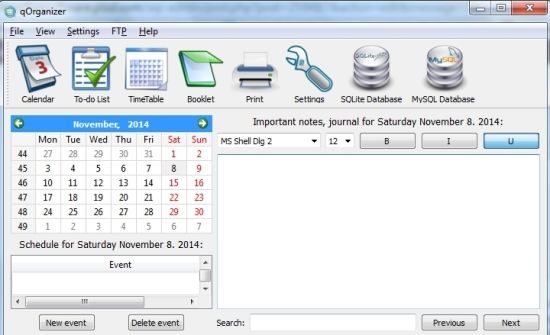
What is qOrganizer all about?
qOrganizer is free and portable, so you do not need to install it. Simply open the executable file that you have downloaded.
It has a simple and elegant user interface, which is very intuitive. Setting up a task, be it an entry to your journal, or in your to-do list, in qOrganizer is a cakewalk. Now, let’s explore this application and see what it is capable of!
Calendar with Event Scheduler and Journal
qOrganizer has a neat and beautiful calendar, which includes an event scheduler. Create an event (e.g Mom’s Birthday, Meeting with Boss, etc), anything which you cannot afford to miss! Select the date from the calendar, then name your event! Next, you will specify the duration (From and Till) of the event. You can set an alarm/reminder of the event by specifying the time at which you want to get reminded.
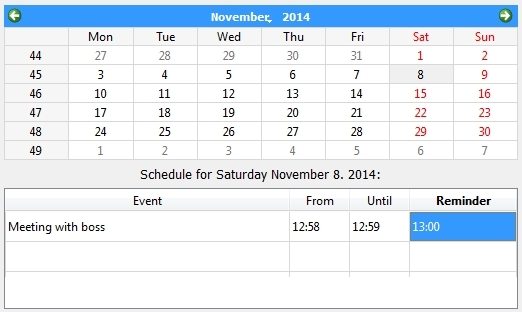
You will be notified at the set time by a loud reminder tone. Also, you will get a pop-up notification on your desktop. This will ensure that you don’t miss the event at the cost of your mom’s wrath or your boss’ taunt!
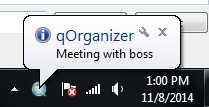
You can also make rich text entries to your journal, just like you do on your personal diary. Keep a record of everything and anything important, and chronicle your daily activities as you go by! You can change the fonts, bold, italicize, and underline portions of your journal entries.
This feature is good. It would have been better had it included a password protection facility. You wouldn’t want your deepest thoughts lying exposed on your desktop, would you?
General To-do List
qOrganizer also has a great looking to-do list, where you can manage your important tasks. Simply set start date, add task title, and set deadline. You can also set priorities to your tasks. A progress bar will show the completion level of a task in percentage.
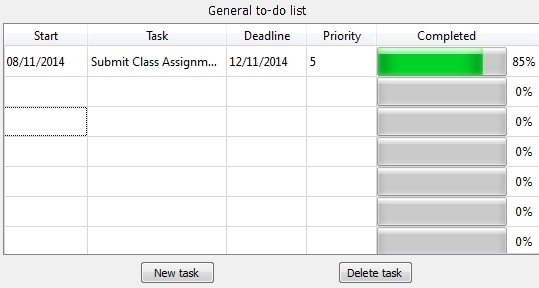
Double click on the progress bar and you can update the completion level by entering a number from 1 to 100. For instance, if you have completed half of the task, simply put in 50, and the progress bar will reflect the completion level accordingly!
Also see: My Time Organizer
Weekly Timetable
If you need to maintain a routine task, this feature is perfect. The weekly timetable is useful for students as well. You can set your school timetable here. You can specify the time duration for each task using the From and Until fields. qOrganizer’s timetable can detect if a month has odd or even number of weeks! Then it will load the corresponding contents. You can add or delete new new
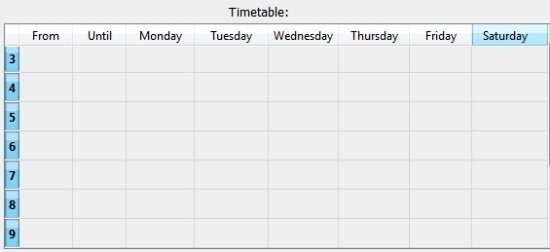
Booklet (For Students)
The booklet displays marks and absences of a student in two separate tables. In the mark sheet, you can add/delete columns.You can also add new subjects. On the other hand, the absence table helps you track your class attendance. The two tables work in sync and you can mark the dates on which you were absent for a particular subject.
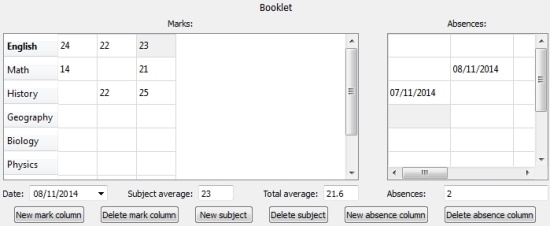
It will also display the subject average as well as the total average of the marks scored. You will also see the total number of absences.
Other notable features include:
- Saves data automatically
- Search for entries and events
- Printable any page
- Choose between storing modes–Text, SQLite database, or MySQL database
- Upload data on FTP server, providing remote access
Conclusion
qOrganizer is a great general organizer when it comes to managing your upcoming events, daily time table, academic record of your children, etc. Moreover, the organizer has a pleasant and user-friendly interface that managing your tasks is simple and fun! If you are looking for a comprehensive task organizer, you should definitely give it a try!