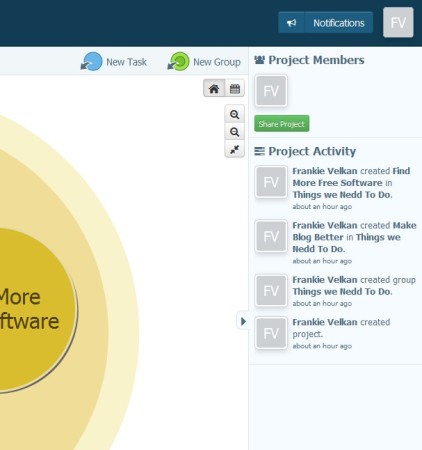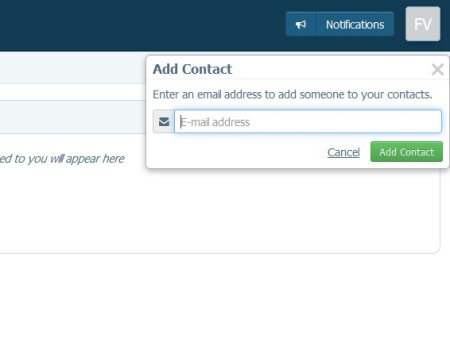DropTask is a free online project and task management service. Unlike all the other services of this type that we have talked about before, DropTask allows you to visually play around with projects and tasks using bubbles. Each new task will be added to the project worksheet as a bubble. Inside the bubble text of what the task is about can be typed and after you’re done, the entire project worksheet can be shared with your friends.
Example of how a project worksheet looks with several tasks added to it can be seen on the screenshot given below.
Similar software: dotProject, Dooster, WebCollab.
Two bubbles that you can see in the larger light yellow bubble are tasks. The larger bubbles can be used in order to group tasks. All of these things are done using your mouse, by dragging the bubbles from the menus and then organizing them on the worksheet. Clicking on one of those tasks will allow you to setup all the important info that task is supposed to have, like description, due date, workers who are assigned to it and so on. Key features of DropTask – free online project and task management service are:
- Web based – create projects and assign work online via web browser
- Visual task management – create everything using mouse/drag&drop
- Task grouping – tasks can be created and grouped using bubbles
- Activity tracker – all the changes made to projects are logged
- Create unlimited number of projects and tasks on the project worksheet
- Notification – real time updates about what’s going on are available
- Free and very simple to use – without complicated menus or setup
Project and task management usually has complex interfaces, where you need to go through a lot of different menus in order to do whatever it is that you wanted to do. With DropTask you basically only need to drag and drop the tasks onto the worksheet, that from where the name of this free service comes from. Here’s a few tips to help you get started.
How to manage projects and create tasks online with DropTask – free online project management
Registration is of course necessary, but if you have a Google account, you can use it in order to login more quickly. Introductory wizard will help you explain how things work.
Project needs to be created first, this can be done by clicking on the Project button from the top left corner of the screen. After you do that, use the New Task and New Group buttons by left clicking and dragging and dropping them on the work sheet. That’s gonna create the bubbles that you’ve seen on the first image.
With projects and tasks created, you just need to click on the Contacts button, add the teammates, workers and employees with whom you would like to share the task list and to whom work needs to be assigned and that’s it.
Conclusion
DropTask is a great improvement when it comes to online project management. It’s slick and easy to use. Give it a try and see how it goes. Free service.