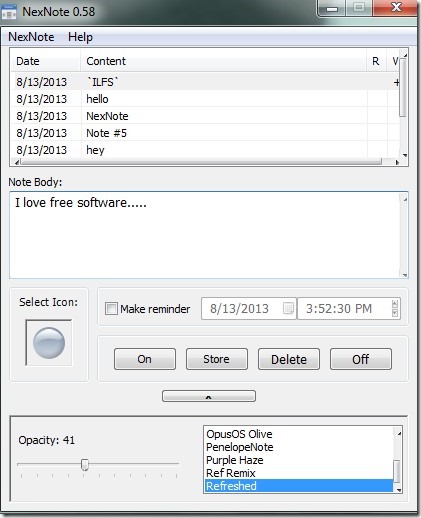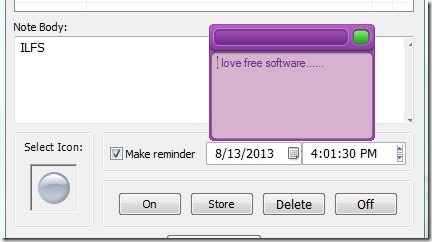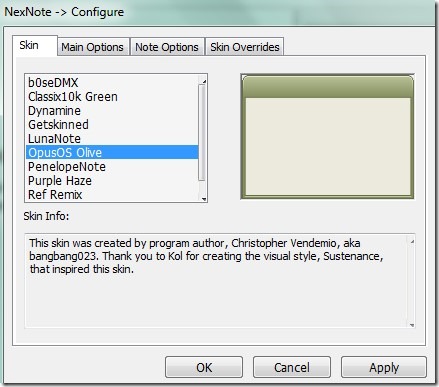NexNote is a free notes creator cum task reminder software that lets you create notes and set reminders to open them at specific time interval. This can help in remembering important tasks that you need to complete. Add as much notes as you want and set reminders. You can even import/export notes list to your PC in xml form. Moreover, you can also upload notes to, or can download notes from your FTP server (requires FTP address, username, and password).
NexNote lets you create two type of notes: a ClipNote (to create a note using copied text stored on clipboard) and a QuickNote, or you can say a sticky note. Thus you can also use it as a sticky notes software.
It’s a very lightweight software and completely free to use for Windows. It will run in system tray of your PC and will show tasks as a pop up messages at the set time. In below screenshot, you can see its main interface, where you can create notes.
Create Notes and Set Reminders with this Task Reminder Software:
To create a note, you need to use Note Body part where you can write desired note. Write important event or task and enable Make reminder option to schedule task for desired date & time. After this, hit On button and your note will be created and scheduled. In the same way, you can create more notes with reminders and can minimize NexNote.
It will run in system tray and will display pop up messages of notes at the set date and time.
More in this NexNote, you can adjust Note Options, Main Options (to access FTP address, username, and password), and can choose a skin for pop up message of the note. For this, right-click on system tray icon of NexNote and access Configure NexNote option. It will open Configure window of NexNote, just like the one visible in screenshot below. From here, you can configure settings for this free task reminder software.
Some Key Features of NexNote are as Follows:
- Create multiple notes and set reminders so that you won’t forget any special occasions or important appointments.
- Multiple skins are available for notes and you can select any desired one.
- Can import or export notes to PC as an xml file.
- Unique feature present to create ClipNote. That means whatever text you have copied on clipboard last time, you can create its note.
- It is very lightweight also. Only 808 KB total size.
- Free to use for everyone.
We have also reviewed 9 free online reminder services for you.
Conclusion:
NexNote is a nice software that helps to create notes and set reminders to view them on specific time. It also provide the facility to create notes from clipboard text. You can schedule notes and can also export notes to your PC using NexNote. Download it free of cost with the help of link present below:
Similar software: Desktop Reminder, Todo.EXE, and Holiline Reminder.