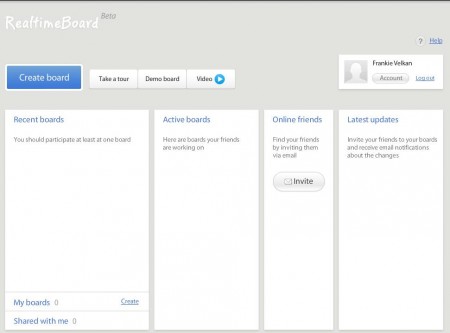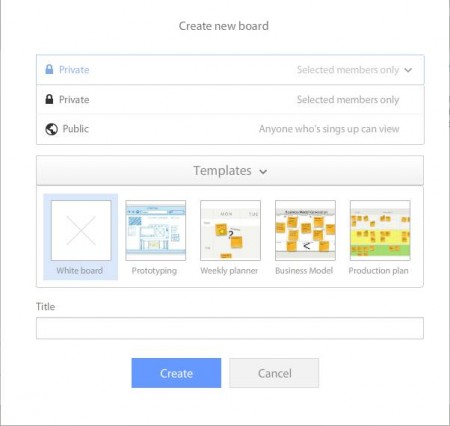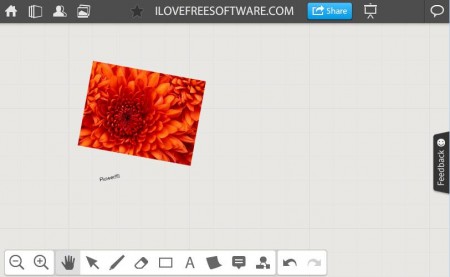Realtime Board is a free online whiteboard application where you can create a white board on which you and your colleagues can easily develop ideas and do work that’s important for your team. There are numerous objects available, like for example sticky notes, text boxes, you can also upload images or PDF documents, draw on the white board with the help of a brush, and then when you’re done, everything that you’ve created can be published as an image or PDF document.
What you see in the image above is the control panel of Realtime Board, where you can manage the created white boards. To reach this step, you need to register, Facebook and Google sign ins are available. Several different white boards can be created, for different projects that you might be developing.
Key Features of this free online Whiteboard Application:
- Free and simple to use project development and team collaboration application.
- Upload and add images, photos and PDF documents to the white board.
- Draw freehand with a brush, you can change color and brush size.
- Add text, sticky notes, comments, rectangles, lines, etc.
- White board can be made public and accessible to everyone.
- Invite friends, teammates to collaborate and share ideas.
- Connect to Google Drive and share files and documents from there.
- Export you work as either an image, PDF or you can use embed code.
These are just some of the features which are available. Another useful feature that we didn’t mention would be board templates. There are 5 of them available, the standard white board, next to which you will find prototyping, weekly planner, business model, and production plan templates. Here are a few tips to help you get started with this free online collaboration service.
How to Collaborate Online and Develop Ideas and Project using White Board with Realtime Boards?
Create an account, login and in the main control panel, click on the Create board button. This will open up a new window where you need to select what kind of board you want exactly and what kind of settings.
Choose between a private or public board, select the template that you want to use from the previously mentioned ones, enter title and when you’re done once again click on Create.
Menu can be seen at the bottom of the window. There you can find all the tools that we mentioned earlier. To upload images or PDF documents use the menu at the top left corner. Everything that you add to the board can be resized and rotated. Right top corner is where you will find the list of collaborators, if you invited someone when creating the board. When you’re done click on the Share button and select the desired output format.
Conclusion:
Realtime Board is a very useful real-time collaboration service where you and your co-workers can meet, share important ideas about the project, draw them if you wish, share files and do a lot more things. Everything is very easily understandable and hopefully you won’t have any problems while using Realtime Board online whiteboard application. You would also like to try HoneyTaak, QikPad, and Siasto reviewed by us.