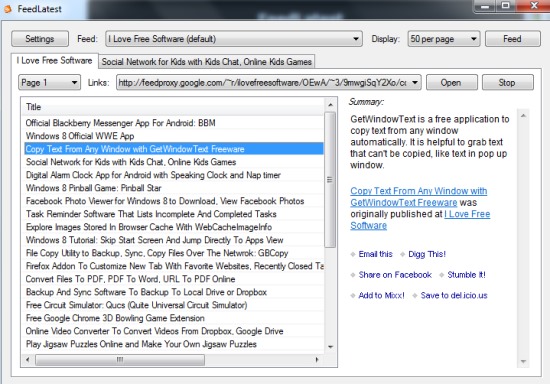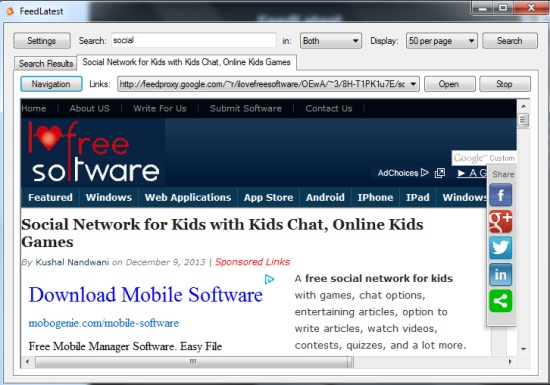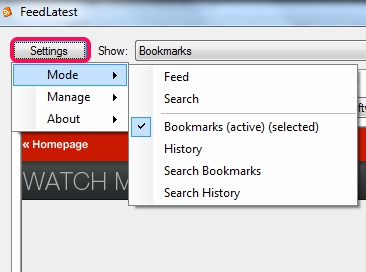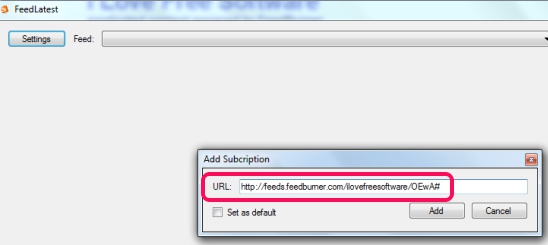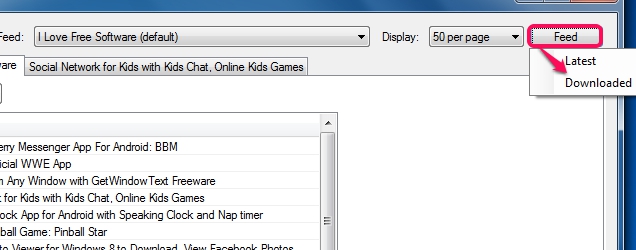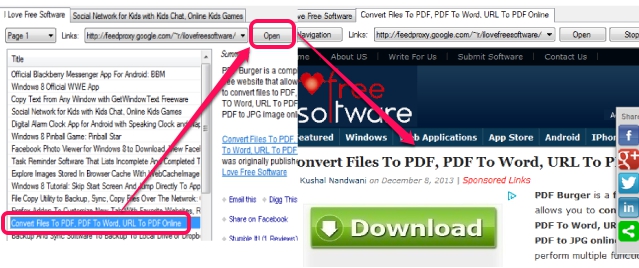FeedLatest is a very useful RSS feed reader that helps to download and read latest news of favorite websites or blogs. As it helps to download the feeds, so offline reading is also possible with this FeedLatest. It quickly lets you load all the recent materials which you can open or can add to bookmarks for later reading. One of the important feature of this rss feed reader is that it allows to read full contents of articles on an adjacent window on its interface. It is quite rare to find such features in similar rss feed readers.
Interface of FeedLatest is visible in screenshot below which is not so good but useful to access all added websites feeds.
Here are The Key Features Present In This Free RSS Feed Reader:
- Lets you fetch latest feeds of favorite websites as well as allows to download feeds automatically for offline reading.
- You can bookmark favorite feeds and can search them whenever needed.
- You can adjust total number of feeds to be displayed (20, 50, 100, or 200 feeds per page) on a single page.
- It allows to view and read full content of a feed on an adjacent window, within its interface.
- You can also take print out or can save the Internet page of any feed in form of text file, html file including images, or as web archive.
- Multiple modes (search mode, bookmark mode, feed mode to view all feeds) are available. Use any mode according to your requirement.
- All feeds can be exported as *.OPML file which you can import later by accessing Manage option.
- This rss feed reader is very lightweight as well. Only 1.05 MB in size and completely free.
How To Use FeedLatest To Add and Read RSS Feeds of Favorite Websites?
You need to download and install FeedLatest to PC. .NET Framework is required to install it successfully. Use download link available at the end of this review. While opening its interface for the first time, you need to add the URL of RSS feeds of your favorite blog or website. Add more and more feeds or you can add them later using Manage option available in Settings.
All the added websites will be available in Feed mode. To get latest feeds of a particular blog, select that blog, click on Feed button, and hit the Latest option. With a very short delay, all the feeds titles along with status and published date will be in front of you.
Click on any title to get the summary of that specific feed.
And to read the full content of a particular feed, use Open button, and Internet page of that feed will be open in the adjacent window.
Some similar rss readers we reviewed earlier are: QuiteRSS, RSS Bandit, and FeedDemon.
Conclusion:
FeedLatest is one of the handy rss feed reader as it lets you add feeds of any website, allows to access Internet page of feeds within its interface, and supports offline reading as well. But improvement should be done to make its interface attractive.
Also check out these 5 free rss reader apps for Android.