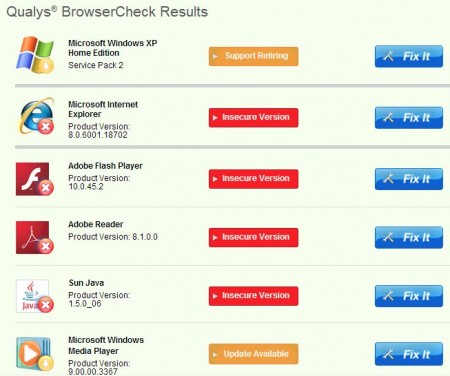Qualys BrowserCheck is a free service to check browsers for any vulnerability. Qualys performs a security analysis of browser to identify security issues with browser. This free browser security service scans the plug-ins and browser to identify insecure and out-of-date versions that put the user using the browser at risk.
Qualys browsercheck is extremely easy to use. You just install the Qualys plugin in your browser, and then run that plugin. It will run in interactive mode, and check all software and plugins associated with browser. Qualys browsercheck supports most of the popular browsers, incuding IE, Firefox, Google Chrome, Safari for Windows, and Opera.
As browser-based attacks are growing and the number of security flaws in browser plug-ins is rising, so users must be aware of their browsers security and protect themselves from malware or any other insecure activity. For scanning your web browser from potential malicious activities, you can install its plug-in after visiting the Qualys browser web page. After installing the plug-in visit tahe page again and click on Scan button, then Qualys BrowserCheck scans for malicious activities and security holes in browser, plugins and add-ons.
You also need to know the status of the results assigned to Qualys. Following are the indications for checking the status:
Green color indication- All items are up to date.
Orange color indication – Update available
Insecure Version (red) – Indicates that the current version is insecure and should be updated
Obsolete (red) – Current version is not currently supported by vendor
Support Retiring (orange) – Version will be retiring soon. You need to go for a new version.
Support Retired (red) – Current version is retired.
Qualys BrowserCheck scans for the following:
- Browser
- plugins
- Add-ons
Items that can be detected by Qualys are:
- Expiration of Windows OS support
- Browser version like Firefox 3.0, Internet explorer 8.0 etc.
- Adobe Flash Player
- Adobe Reader version 5.0 and above
- Adobe Shockwave Player
- QuickTime player
- BEA JRockit
- Microsoft Silverlight
- Microsoft Windows Media Player
- Real Player
- Sun Java
- Plug-in of Windows Presentation Foundation for Mozilla browsers
It is a good idea to run Qualys BrowserCheck after every few weeks to ensure your browser and related software are up to date at all time. For more secure browsing, you can try Comodo Dragon Browser, Secure Browser, or Web of Trust.