Window Inspector is a free software to view detailed information for any running window or application or other applications installed on your PC. It shows window class, ParentRoot, title, properties, window and process file icon info, process command line path, process path, and other information.
It also shows changes related to a window in real-time. For example, it can show changes in window size (if you resize a window), caption buttons of the window, window is visible or not, minimized or not, enabled or closed, etc. The information for a window can also be saved as HTML file.
You just need to place the mouse cursor over a window and it will show information related to that window. Whether you have placed the cursor over a browser, antivirus, image editor, etc., it will show the details for that particular window. You can also freeze timer to stop detecting changes in real-time and can also lock focus on a particular window.
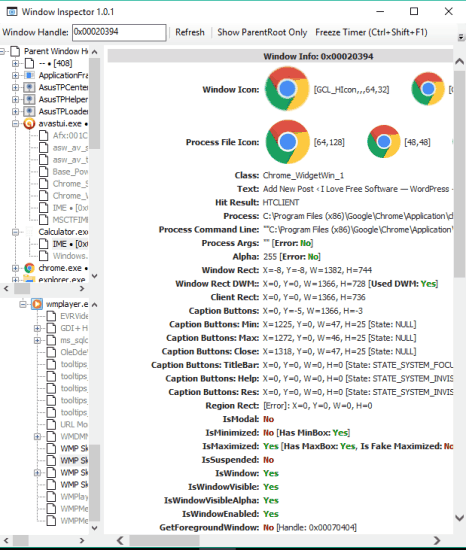
Above you can see the information for a particular window visible on the interface of this software.
You may also check these free system information viewer software.
Get Detailed Information for Any Window On Your PC:
You first need to grab the setup of this software and install it. The software interface provides a left section, which has mainly two sections: Parent Window Hierarchy and Owner window Hierarchy. Both of these hierarchies contain a list of windows or applications installed on your PC. Clicking on any window will show the detailed info related to that window on the rest of the section.
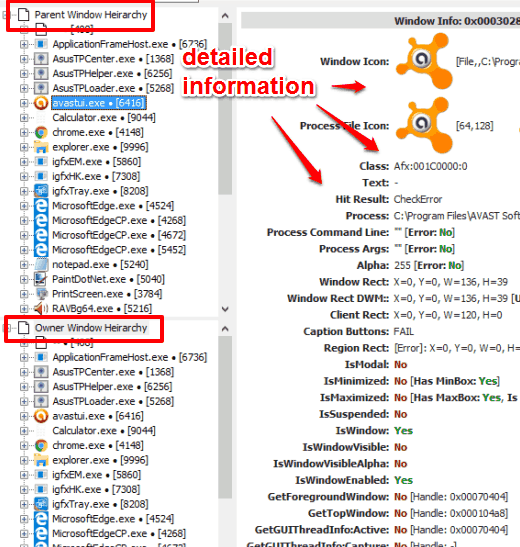
To view information for a running application or window, just place the mouse cursor on that window. It will immediately show its information. The information is visible in real-time. However, you can also use Freeze Timer option to stop monitoring information in real-time.
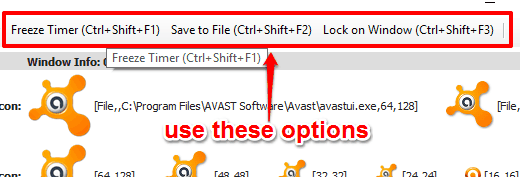
If you want to keep viewing the information for that window only, you can click Lock on Window option or use Ctrl+Shift+F3 hotkey. After this, if you will place the mouse cursor on some other window, it will keep showing the information of the first window. You can use same option or hotkey to unlock. Before switching to some other window, I would suggest you to save the information of the current window.
The Verdict:
This software might not be of much use for regular users, but it would be good for a software developer or users who want to inspect or fetch detailed information for a particular application. All you need is to place the mouse cursor on a window and information will be in front of you.