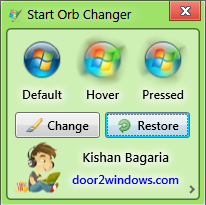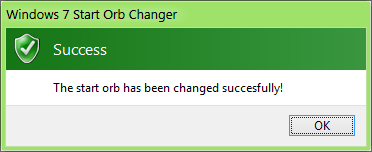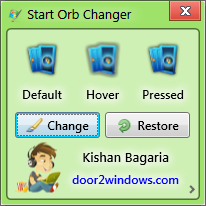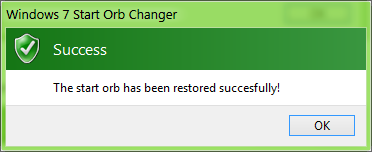Windows 7 Start Orb Changer is a free app that allows users on Windows 7 machines to change their Start buttons on their machines with a lot of ease. The app is very easy to use, and when launched, presents you with an interface that allows you to change your start button by selecting a new one easily. Windows 7 Start Orb Changer is completely free, and does not have any ads whatsoever. The app does not consume a lot of system memory, and what’s even more important, is the fact that it does not need to stay running in the background for keeping your orb changed, because it works by patching the explorer.exe file with a custom start orb of your choice. So even if you uninstall the app after changing your Start orb, the Start Orb that you have changed will remain changed for eternity.
The app has a neat interface, and the controls are pretty much self-explanatory. Resource consumption is kept to a minimum even when the app is active, and the app does not take a toll on your battery either.
Windows 7 Start Orb Changer is available as a free download.
Features Of Start Orb Changer
When you launch this freeware, you will be presented with an interface that looks like the following screenshot.
The app accurately detects the orb and shows the orb that I have set. To change your orb, click on the Change button. Now, you will be presented with an interface that looks like the following screenshot.
In the above window, navigate to the orb that you want to apply. Select the Orb, and click Open. Once you click on Open, the app will automatically apply the orb for you, and you will get a confirmation message on your screen which looks like following screenshot.
Click on OK button in the above window. Now let us take a look at our new Start Button.
Voila. As you can see in the above screenshot, my Start button has been changed to what I selected. You can see that this Start button looks completely different from my previous Start button. To restore back to the Windows’ default Start Orb, click on the Restore button in the below window.
Let’s see what happens when you click on the Restore button. As you can see in the below screenshot, the Start Orb restore confirmation appears on the screen as shown below.
Now let us have a look at the replaced Start button. (see screenshot below)
Done! As you can see, the Start button has been restored to Windows default Start orb. That’s all! This is all that you need to know to get started with using the Start Orb Changer app for Windows 7. We hope that you will have fun using this app.
The Verdict?
Start Orb Changer is a good app to have on your device if you are looking for some serious desktop customization. The app offers a very simple way for changing your Start orb, and hence is a great download for any Windows 7 machine.
Start Orbs ca be downloaded for Windows 8 from a lot of websites like Deviantart.