Comodo Time Machine is a free software that can take a snapshot of your system at any point in time, and you can use that snapshot to later restore your system to that state. Comodo Time Machine is a free replacement for Windows Restore Point. I found it even better than Windows Restore Point, as it is so simple to use, and makes it extremely easy to restore your system to an earlier state.
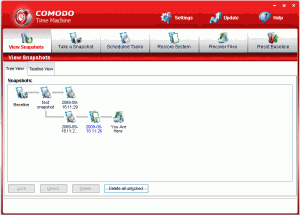
These type of snaphots come very handy when your system is badly infected with virus, and even a software like Vipre Rescue is not able to help you. In such cases, you can simply restore your system to the state it was in before it got infected with virus.
Comodo Time Machine gives an option to take scheduled automatic snapshots of your system. Apart from that, Comodo Time Machine also gives option to restore back to the last working state before you started experiencing problem with your system. It also provides an option of on-demand snapshots. So, you can take snapshot of your system before you make any major changes to it, like some big installation. If you just want an uninstaller, you can use PC Decrapifier to unintall multiple programs together.
The snapshots taken by Comodo Time Machine are pretty comprehensive. The snapshots have a complete record of your entire system, including registry, critical operating system files, and your documents. This ensures that you do not miss anything when you restore your system from a snapshot. This feature comes handy if you are not backing up your data using some free software like Dropbox or Mozy.
Here are some of the features of this free replacement of Windows Restore Point:
- Comodo Time Machine is extremely easy to use because of its intuitive interface.
- It is very easy to recover system from any snapshot.
- Comodo Time Machine also restores back your documents to their original state, apart from registry and operating system files.
- Comodo Time Machine comes with a very useful Boot-up console. This utility allows you to restore your system even when it is not booting up.
- Comodo Time Machine makes it possible to recover individual files and folders from a snapshot by mounting the snapshot. I find it an extremely useful feature.
- Right click on any file or folder to synchronize it with a snapshot version
Comodo Time Machine is also very useful for those establishments that provide shared computers, like libraries and internet cafes. They can setup up Comodo Time Machine to undo any changes done by the user, and restore system to its original state at end of each session. This ensures that any unwanted downloads, and unwanted software are removed as soon as session end.
Comodo Time Machine is completely free. Make sure your system has some good free antivirus to prevent virus attacks.