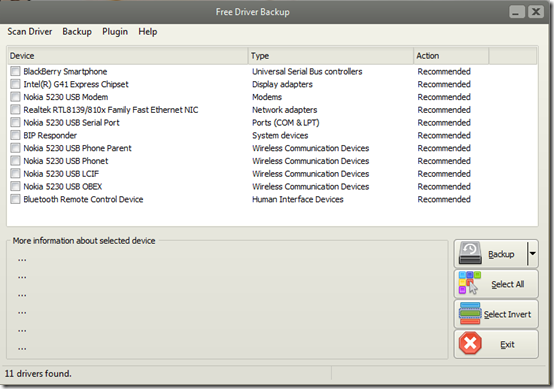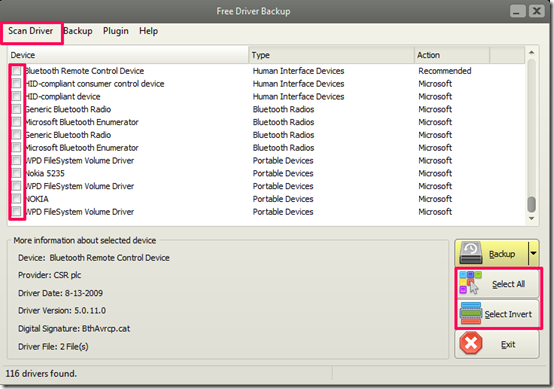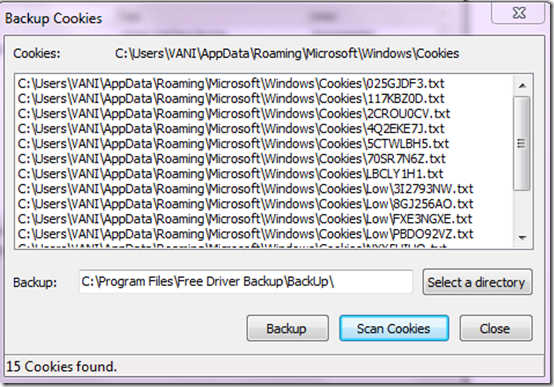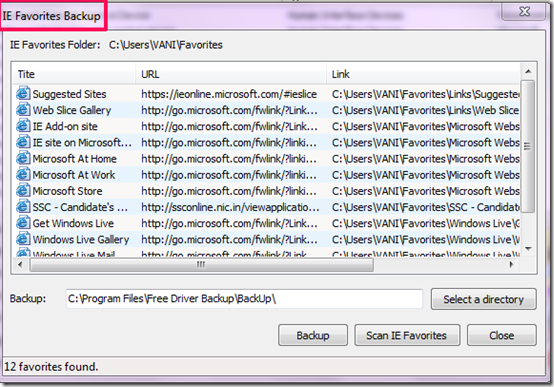As you can deduce from the name of the software itself, Free Driver Backup is a software that allows you to create backup for your drivers and cookies. The backup, once created, can also be restored back onto your system later on. It comes free of cost and is a good addition to the list of free driver backup software available out there. It is a very simple to use app and you just have to press a few buttons to complete the task.
This free driver backup software is a very lightweight software. It will not take much time to download and would occupy a space of less than 4mb on your system. You can download this software from the link given at the end of this article. You can also check out DriverBackup and Driver Magician reviewed by us earlier.
Create Driver Backup
This driver backup software is a very simple to use app. A very simple looking interface opens up once you have downloaded this software. The software, automatically provides you with a list of drivers that you must create backup for. Apart from the recommended list, you can add other drivers for which you want to create backup. Select the scan all drivers option given in the dropdown menu. The software will scan all the drivers in your system and provide you with a complete list. You can then manually select the drivers you want by ticking the checkbox given against them. A button to select all the drivers is also given on the interface.
Apart from creating backup for your drivers, this software also performs couple of other functions. It allows you to create backup for cookies and Internet Explorer Shortcuts. These features can be accessed from the dropdown menu of the plugin tab given on top of the interface. You can scan all the cookies and select a directory where you wish to save them.
The same task has to be performed again to create a backup for your IE favorites. The software scans everything in your favorites folder and allows you to create a backup for them. The software only supports IE browser and leaves out other popular browsers like Google Chrome. This, I feel, is one area which should be worked upon.
Restore Backup
Unlike creating backup, which proved to be a very simple task, I found the task of restoring the drivers a little complicated. However, online tutorials are provided, that make the task easy for users. They can be accessed from the help tab given on top on the interface. Drivers can be restored on your system either from where it was saved or from the control panel of your system.
Final Verdict
It is a nice software that performs its task perfectly. It is very quick, effective, efficient, and user friendly. Apart from that it does not include anything that might prove useless.
Get Free Driver Backup here!