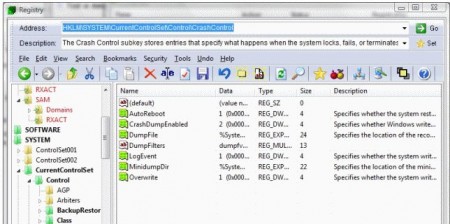Registrar Registry Manager Lite is completely free and powerful utility for administrators and power users to manage registry on their PC. The registry manager application is rich with features. In addition to common registry program’s features, the program supports solutions to backup registry, restore registry, fast background search and replace, a bookmark editor with categories which supports key coloring and adding descriptions to registry keys and values, detailed property pages, tools for easy navigation of registry.
The package contains registry defragmenter, registry monitor and other programs with advanced features, along with security editors which allow you to set restrictions on registry keys.
Some of the tools Available in Free Registry Manager:
Advanced registry Editor:
The registry editor in the application is makes registries available for you in few clicks. Just type in the name of registry key in the address bar and you can retrieve registries. Moreover, you can drag and drop to the clipboard to copy or move the registry keys. The description bar in the editor gives brief idea about the keys and values. Also view the property details of the registry key with Registry Key properties.
Registry Defragmenter:
It defragments registry to restore the wasted space on your disk taken by these scattered registries. This will improve system performance and it will run smoothly.
Registry Activity Monitor:
The tool monitors the changes made by the external application in the registries. It keeps you updated about the changes. So that when you notice some changes in the registries and if you don’t want such changes, you can easily undone the modifications and restore its original form. You can use DiskPulse to monitor folder changes.
Registry Back up and Restore:
The application offers security measures to restore and create back up of registry. It is helpful in situation when you lose your registries entries. You can even modify the restored registries with Registry file editor.
Registry Search and Replace:
You can make binary and text search with help of this feature.
Registry Bookmark:
You can add bookmark to registries often visited by you. With using bookmarks, you can access to registries faster and add categories to the bookmarked registries for better management. Also, add descriptions to registry keys which will become visible in registry editing windows
Other tools of Registrar Registry Manager-
You can compare contents of the registries with Registry Compare tool. It allows you to import from and export to all common registry file formats as well as binary registry hive files like those which make up your systems registry image on disk.
The security editor with the application is offers good security features. You can set access restrictions to the registries keys and define authorization to the keys to the people you want. You also perform audit actions on the keys and set registry owner.
Registrar Registry Manager is one of the most versatile registry managers that we have come across. It is not for novice users, though, as playing around with registry can seriously damage the system. For normal users normal registry cleaners should suffice.