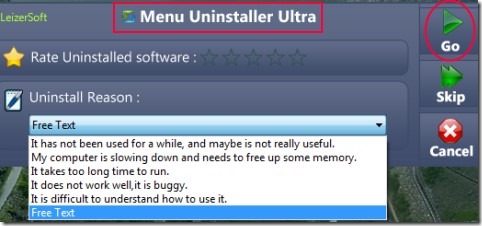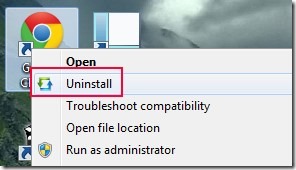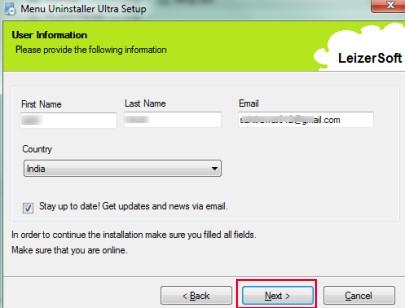Menu Uninstaller Ultra is a free programs uninstaller for Windows that lets you remove installed programs using right-click context menu option. This programs uninstaller software adds a uninstall option in right-click context menu. Using this option, you can directly uninstall a program using standard uninstalling procedure. The main benefit of this software is that you can uninstall a program either from desktop shortcut or from start menu icon. You don’t need to go through control panel and perform steps for uninstalling an application.
Another good thing about Menu Uninstaller Ultra is that you will be able to uninstall more than one program at a single time. This is not possible in default uninstalling process. However, with some important functions, it has few unnecessary options too. Such as at every time while uninstalling a program or application, it will ask you to give the feedback and rating for uninstalling software. This part might frustrate you as without filling these details, you cannot uninstall any program. Otherwise, Menu Uninstaller Ultra is a good programs uninstaller.
See the above screenshot showing you the interface of Menu Uninstaller Ultra software. Here you can give any of the available reason for uninstalling a program. Or if you want, you can use Free Text option in which you can write and submit your own reason. Give a reason, rate (out of 5) that program or application and hit the Go button. With this, you will be able to remove that program. And likewise, you can uninstall more than one program simultaneously using this software.
Some Key Features Present in This Free Programs Uninstaller:
- Helps to remove a program directly from desktop shortcut of from start menu icon.
- Lets you remove/uninstall more than one program at a single time.
- Simple and quite easy to use software.
- A right-click action needed to uninstall any installed program.
- Free to use for everyone.
How To Download & Install Menu Uninstaller Ultra?
Download link for this programs uninstaller software is present at the end of this article. It is a lightweight software and will download to your computer quickly. After that, extract its zip file and run its setup. At the time of installation process, you need to enter your name and email address to install it. See the below given screenshot.
Complete the installation process. After this you can uninstall any program with the help of this context menu uninstaller.
Similar Software: Windows Uninstaller.
Conclusion:
Menu Uninstaller Ultra is good to use software for uninstalling a program directly. However during uninstallation procedure, you need to fill feedback and rating details everytime which you might not appreciate. Below link will help you to download Menu Uninstaller Ultra.
Get Menu Uninstaller Ultra for free.
Dont forget to try these 8 best free software to uninstall programs.