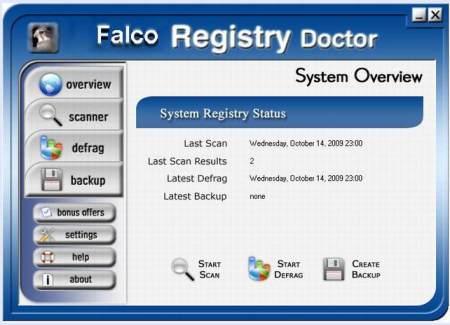Falco Registry Doctor is a free registry defragmentation software that helps you detect errors on your system’s registry and eliminate them. Once your registry related problems are fixed, your computer’s speed and efficiency will be restored. Apart from scanning for and correcting registry errors, you can also choose to defrag your registry and create registry backup and create restore point.
This free registry cleaning software is extremely easy to use. You can choose various options on the “Overview” screen, which is the default screen that appears on opening the program. This screen also shows information concerning your registry, such as date and time of last scan, as well as the results of this scan, and the last time a defragmentation or backup was performed. From this main screen you can access all of the options that Falco Registry Doctor has to offer.
Scanning your registry for errors couldn’t be any easier! Select the locations that you want the program to search and click “Scan”. Make sure that the first time you use the software, you perform a full scan. You will be able to view the progress of your scan during the process with the amount of errors found per category.
Once the scan has been completed, a detailed log will pop up on your screen explaining the type of errors that have been found. Simply select the errors that you want corrected, and click “Fix Errors”. Falco Registry Doctor will take care of the rest!
The program also gives you the ability to create a backup file before fixing the errors, to ensure that you will have a restore point available in case something goes wrong during the fixing process. You can do it by clicking “Create” on the Results Screen, after your scan has been completed. In order to use that backup file, simply select the file from the list and click “Restore”.
Finally, Falco Registry Doctor offers you the option of defragmenting your registry, a process that will compress and organize your files to free additional space on your registry, which enhances your system’s performance. It is advised that you close all running programs before performing a defragmentation. It is normal for your system to respond slower than usual during this process.
This free registry cleaning software is available for Windows 98, Windows XP, Windows Vista and Windows 7. You can configure the program to automatically start upon Windows startup, start a default scan once the program has started or launch the program in the background.
Some other free registry cleaners that we reviewed earlier include Eusing Free Registry Cleaner, TweakNow RegClean, and Little Registry Cleaner.