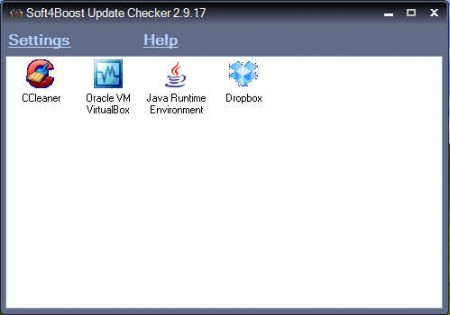Soft4Boost Update Checker is a free utility which you can use in order to check if any of the installed programs on your system requires updating, if there are newer versions available for downloading and upgrading. Program is very small and lightweight and it will not be a huge drain on your system resources, it shouldn’t be since it’s not very feature rich, which you can see from the screenshot below.
Interface is very simple, and easy to understand. As soon as you start up this updater a list of programs which can be updated will be displayed on your screen. There’s no going through options or anything like that, you don’t even have to start it in order for it to do its job. Keeping programs updated is very important because doing that will increase your computer safety, which is not something that everyone knows.
Similar software: Ketarin, Glarysoft Software Updater, 4 Free Software Updaters.
Increase computer safety with Soft4Boost Update Checker
Security of your Windows operating system can be seriously threatened if you do not keep track of updates for all the different programs that you have installed. For example, on the image above, you can see that there are updates available for Java. Forgetting to update Java is not a good idea because there are a lot of Java web applications which could use exploits in older versions of this runtime environment.
Double clicking on the program name in the list will open up the programs main page where you can download the newer version of it. As you can see on the image above, by double clicking on the Java icon the Java website has opened up where we can download the newer version, and improve the computer security.
How to update computer programs all at once?
There’s nothing special that you need to do in order to find updates for all your programs, apart of course from starting the program after you install it. Soft4Boost Update Checker will automatically scan your computer and offer you available updates for each one of the programs installed. If you have a large number of programs installed on your system, then there is a good chance that the scan might take a bit longer, if you do not have a more faster computer. Don’t be alarmed if the program isn’t working right away after you start it, because it’s working in the background.
Which programs can be checked for updates?
The list of programs that Soft4Boost Update Checker can check for updates is rather large, so listing them all here would take a long time. Some of the program groups which will work with this free update checker would be:
- Office suits
- Graphics tools
- Security software
- Torrent clients
and a lot more. Next to allowing you to check for any new updates that might be available for practically all the programs installed on your system, Soft4Boost Update Checker also offers several different interface styles, which you can change according to your own taste. Styles are only a side dish, the main course would be the update checker, which is completely free, try it and see for yourself.