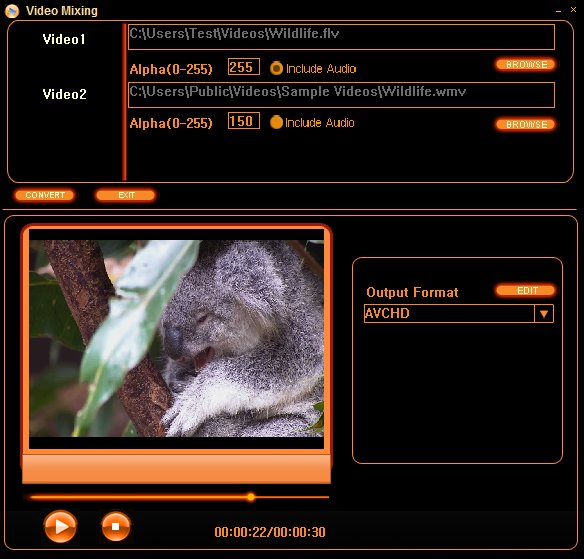Viscom Video Mixing is a free video editor for Windows which allows you to mix and overlay two videos over each other. Setup is very easy: two videos that you’d like to overlay have to be loaded, their transparency configured, output format selected and that’s it. After clicking on the convert button, videos are mixed and overlayed over each other.
The two file open fields which you can see all the way at the top of the window are for opening up video files that you’d like to mix together. For each one of them you can adjust transparency and also remove audio from videos if you don’t need it. At the bottom on the left, video preview box is available, while on the right you can select output format and adjust its settings.
Key features of this Free Software to Overlay Videos are:
- Free and simple to use: allows you to easily mix and overlay videos
- Adjustable transparency: manually adjust the amount of alpha on videos
- Allows you to remove audio from videos: both or only one of them
- Preview: videos can be previewed before you apply changes
- Good format support: WMV, MP4, AVI, MPG, 3GP, FLV, etc
- Save joined videos as either AVI, MPEG, WMV, AVCHD
- Output settings: change bitrate, frame rate, quality, etc
- Resize video: resize the processed videos to any size of your choosing
Overlaying and mixing videos can be a fun effect, or it can be used for actual video editing, for whatever reason you might need it.
Small drawback of this free software for mixing and overlaying videos is that you get ads displayed in the bottom right corner of your desktop. The can’t be turned off in any way, and you’ll have to enjoy ads for the entire time that you use the program.
Similar software: AVS Video Editor, FlixMaster, VideoToolBox.
How to mix and overlay two videos easily with Viscom Video Mixing
Open up both of the videos by clicking on the Browse for Video 1 and then again Browse for Video 2 at the top of the main interface. Alpha option which can be seen underneath each one of these is transparency. It determines how much are videos gonna be transparent, so that they can both be seen when overlayed.
Before clicking on Convert button, which can be seen right away underneath the open file menus that you’ve just used to open up videos, you should probably first select the format that you’d like processed video to have and also go over additional video format settings by clicking on the Edit button.
When you’re done with all the setup, you can click on the Convert button and the conversion and mixing of the two selected videos should start. You’ll be asked for the save location, after which you just have to wait and collect the created video file.
Conclusion
What Viscon Video Mixing does might not be the thing of interest for everyone, but if you’re looking for a way how to mix and overlay two videos, this free software is just the thing you need. Completely free.