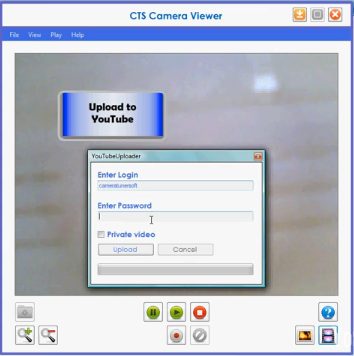CTSCameraViewer is a free webcam software that lets you view the video from your WebCam. This WebCam software comes with some advanced features like, you can record video from webcam to your hard drive, you can upload webcam video to YouTube, or you can even take snapshots from webcam video while the video is being recorded. CTSCameraViewer is a free web cam software that can work with any type of webcam.
Also check out other interesting uses of webcam, like: home surveillance with webcam, create font in handwriting, and add animations to webcam.
When you start CTSCameraViewer, you start with specifying the source for the video which is your webcam. Once you have done that, CTSCameraViewer starts showing the video that your WebCam is capturing. In this video you can choose to take snapshots of the video while it is being displayed. For that you can click on the snapshot button and CTSCameraViewer will save a snapshot of the video to your local hard drive.
You can also choose to record webcam video while CTSCameraViewer is displaying it. For that, just click on the recording button in CTSCameraViewer. Once you are done with recording, you can choose to save the recorded video to your hard drive. It also lets you select the format of the output video that you want to save.
One of the best part of CTSCameraViewer is that it lets you directly upload the recorded video to YouTube. It comes with a built-in YouTube uploader. When you have recorded a video and you want to upload it to YouTube, just click on the YouTube upload button. At that time it will ask for your username and password for YouTube and it will upload the recorded video to YouTube directly in one click. This is quite an amazing feature for upload of the WebCam video to YouTube.
CTSCameraViewer is completely free and works with all webcams. It is much better than the normal software that come with a web cam and can be safely used on any computer.