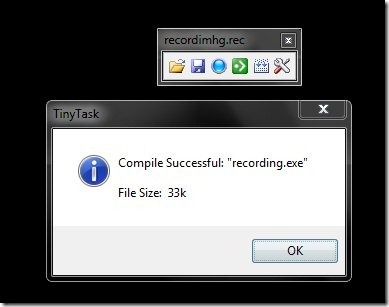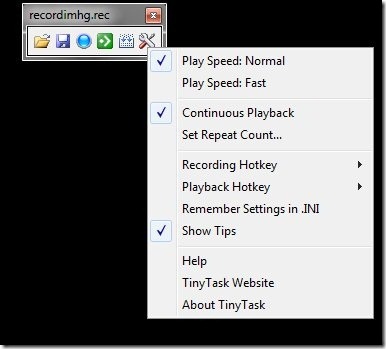TinyTask is a completely free screen recorder that allows you to record actions going on your screen and save them on your system. The USP of the software is minimal space it occupies and efficient result that it provides. The recorded files can be saved in your system and played whenever you want. A settings tab is provided on the tiny interface of the software, that can be used to alter settings like controlling the recording speed, setting the repeat count and much more.
However, a big limitation of this screen recorder is that it can save recordings in .exe format only, which you can view by just double clicking, but you cannot save them in regular video formats, like, avi or wmv. Also, you can record only full screen and not a part of the screen.
This free screen recorder is unbelievably small in size and does not require any installation. It is a very simple software and, although it misses out on a few features available in other similar software, it is totally worth consideration due to its tiny size. You can download and use this minute free screen recorder from the link given at the end of this article.
How To Record Screen With TinyTask Small Screen Recorder:
Once you download and run the software, a small program window, containing icons of all features appears on your desktop. The Blue button in the middle needs to pressed to start recording. The recorder is activated as soon as the button is pressed and all the actions afterwards are recorded, until you press the button again and stop the recording. The button turns Red while the recorder is On.
Once you stop the recording, you can either play the file directly by clicking on the green button given alongside or save the recording by compiling it. The compile button is the button given next to the play button. As you click on that button, you can select the name and location where you want to save the file. The file is saved in .exe format can easily be played next time just by double clicking.
A settings button is also given in the program window of this free screen recorder that is used to alter the default settings. Users can adjust the play speed between normal and fast. Apart from that, they can set the number of times they want to repeat the recorded file. This is an optional feature. Further, users can also set hotkeys for recording and playback from the given options. All these settings can be done by right clicking on the settings options in the program window.
Features Of This Free Screen Recorder
- Simple to use
- Very small in size
- Small interface
- Efficient recording
- Option to save recording
- Assign hotkeys
- Alter play speed
Limitations of this Tiny Screen Recorder:
- No option to save recorded video in some regular video format.
- No option to record a part of the screen.
- Cannot record sound alongwith video.
- Stays on screen and is visible in recorded video.
Final Verdict
Despite the fact that this free screen recorder contains basic features, it is a very nice software. Its small size is something to be noticed. However, it does have some big shortcomings that I have listed above.
You can also try these free online screen recording websites.
Get TinyTask here!