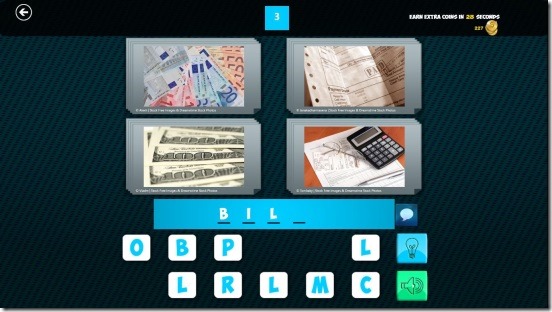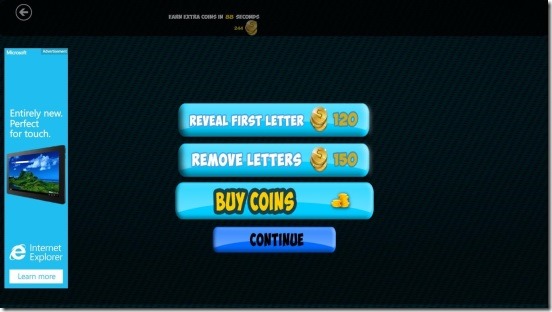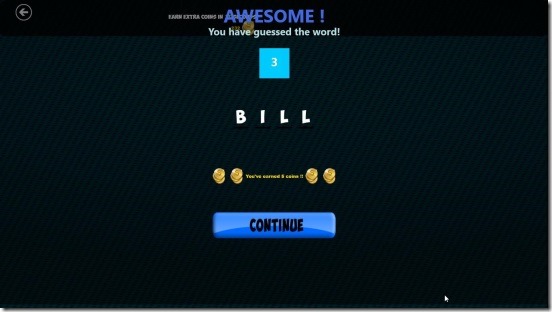4 Pics 1 Word is a free Windows 8 Word finder game app. It is already a very popular Windows 8 game app in Windows Store. This game app is published by Deveci Games. The game is very simple and straightforward. The game play of this free Windows 8 game app is, you have to find out the one word, which is common in all given four photos.
4 Pics 1 Word is one good medium to kill some time along with improving your vocabulary. You can get this free Windows 8 Word finder Game app in Games category in Windows Store. Use Win + Q to locate this app in Windows Store, or click on the link at the end of this article.
Game play of this Windows 8 word finder game app:
4 Pics 1 Word is a very easy and basic Windows 8 word finder game app. The game is very simple and straightforward. Like I said above, the game is about finding a common word, which is present in all the given four photos. The app advertises that there are more than 1000 puzzles. These puzzles are the stages. In each stage you’ll get four photos, and what you have to do is, view the photos carefully, give them a little thought, and find what’s common word in all these four photos.
The letters of the common word are present at the bottom, but they are placed in a random order; plus there are some extra letters as well. All you have to do is click on the letters, in the right order to form the word. It is compulsory to find the common word, so that you can advance to next higher level. If you are able to find the correct word then the game awards you with coins. At situations when you get stucked and are not able to find the word, then you can use the hints button. This button is very much helpful in finding the word. The hints don’t actually tell the word, but in a way give you a clue about the word.
There are two types of hints: Reveal first letter and Remove letters. Reveal first letter, as the name suggests, reveals the first letter of the word, and remove letters, actually removes the extra letters that are present at the bottom in the level screen. But there’s a small twist at this point, these hints actually cost you some amount of coins that you earned. But, there’s no need to worry about running out of coins, because the app itself keeps giving you coins every 90 seconds. But you need to keep this Windows 8 word finder game app running at background, so that you’ll get the coins.
Key features of this Windows 8 word finder game app:
- Freely available.
- Good Windows 8 word finder game app.
- More than 1000 levels.
- Integrated with Windows 8 share charm.
- Lightweight.
- Simple and easy game play.
- Basic user interface.
Also check out these 5 free online puzzle games.
Final Note:
4 Pics 1 Word surely is a good Windows 8 word finder game app. It’s fun and addictive. Though I spent a lot of time guessing the word, but I had fun. I felt that longer words are hard to guess as compared to shorter ones. Still you can always use the hints anytime, provided you have coins. Definitely worth try.
You might also like these similar word puzzle game app for Windows 8: Word Search and Word Twist.