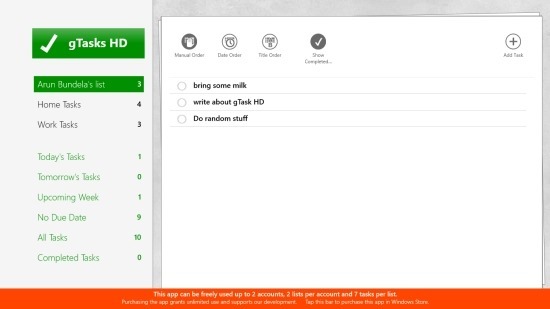gTasks HD is an amazing task manager for Windows 8 that has the ability to sync with the Google Tasks. This is simply the best free Google Tasks App For Windows 8.
Before continuing any further I would like to let you know the limitations of this app: the free version offers you the ability to add 2 Google accounts and have 2 lists in each account with each list having only 7 tasks per list. Which is okay for an average user who uses task manager apps. If you would like to try out a task manager app for Windows 8 without these limitations then try out Task By Telerik.
Anyway, if you want a Google Tasks app for Windows 8 that has the ability to sync and a nice interface, then try out this free task manager for Windows 8. The app will allow you to add tasks, view them, and manage them like any other task manager app for Windows 8.
To start using the app, the first thing that you need to do is download it from the Windows 8 app store (obviously). To download gTasks HD, just click on this link which will bring up the Windows 8 app store from where you can download and install the gTasks.
After you have installed and downloaded the gTask HD, just run it like any other app from start screen of Windows 8 and you will have the interface as shown in the first screenshot of this post. Now just click on the option as shown below.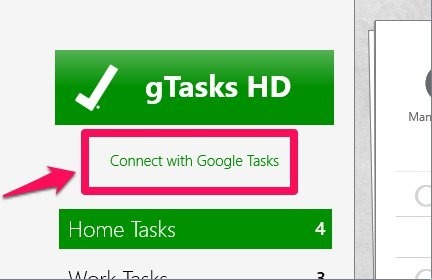
After you have clicked on the option as pointed out in the step above, you will have a window in front of you that will enable you to login with your Google Account and grant this app access to your Google Tasks. After you have granted the app access your Google Tasks List should appear in the app after a few seconds.
To add a task, just click on the add task option and the interface as shown below will appear. Now just start filling up the details like due date, reminder, the task, note etc., and when you are done click on the Save button.
Features of gTasks HD a free Google Tasks app for Windows 8:
- A free, fully featured and intuitive task manager for Windows 8.
- Comes with the ability to synch with Google Tasks.
- Ability to show tasks on the app’s tile on the start screen.
- Set notifications on tasks.
- Ability to add sub tasks to a task.
- Sync your tasks across multiple devices by using gTasks HD.
- A simple, clean, clutter free, and responsive interface.
- Supports the ability to search within the app.
Verdict:
In total, this is a quality task manager app for Windows 8 that also provides you the ability to sync with Google Tasks in Windows 8. This Google Tasks App For Windows 8 is simple and intuitive and has a rich set of features. If you would like to test out other apps then click on this link.