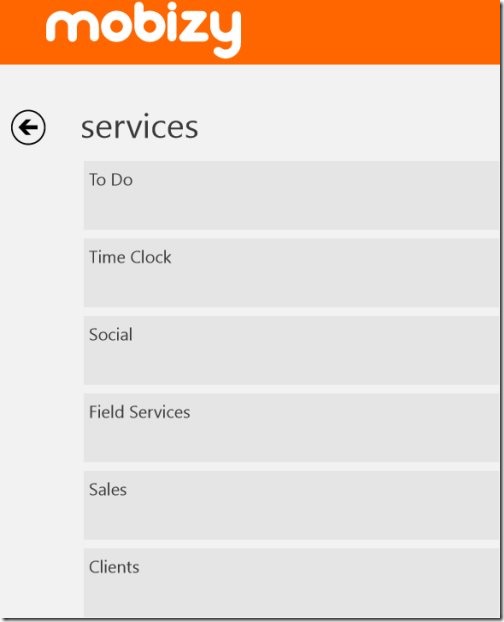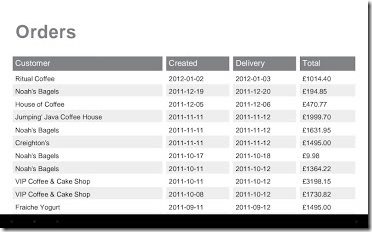Mobizy is a free Windows 8 business app available under the ‘Business’ category of Windows 8 store. In this business app for Windows 8, you can keep a track of all your customer information, create tasks, to-do lists, manage sales, improve sales efficiency of your company, start a conversation in real-time, send messages, create groups, and many other things.
This Windows 8 business app lets you select the right services (suitable for your business) and launch those on the main screen. Each service has its separate column along with various tools To view the services. Just click on ‘Service’ option given under the ‘Account’ column on the main page. This Windows 8 business app is meant for all type of businesses; whether you have a small business or a large prominent enterprise.
Let me quickly summarize the activities these services let you carry out . Each service brings you a set of tools in a tiles-based interface.
Here is a brief description about various services available in this business app for Windows 8:
- To Do: To Do service lets you manage all your pending business tasks that are required to be completed by your employees. You can view the task name, members who are involved in completing a particular task, its status, and mark it as ‘Completed’ once done.
- Time Clock: Time Clock service lets you manage the working hours of your team members or employees. You can view the number of hours that a particular employee reported and track their absence.
- Social: The Social service in this Windows 8 business app lets you start a conversation with your team members or employees, send messages in groups, create groups. Also, while sending a message to a group, you want to exclude a member, then just use ‘Filter’ option to do so. This ensures that you don’t need to use your email client just to send messages amongst your team members.
- Field Services: Field Services in this Windows 8 business app lets you track your departments’ performance, keep a precise control over the equipment, manage customers, and the tasks. You can easily assign field tasks to your team and keep a track on them.
- Sales: Sale service lets you track your organization’s salesmen, manage complete sales, access product catalog, submit orders and the like. Just everything related to your organization sales.
- Clients: Clients service available in this business app for Windows 8 lets you manage your organization’s account, leads, market segments, schedule meetings, etc.
You will also find a ‘Dashboard’ tool under some of the selected services. Its lets you send a complete info using PDF, Excel, or CSV formats via email.
Do not miss out some similar software / applications we reviewed earlier: Rhino Accounting, Amatrix, GRNDCTRL
How To Work With Mobizy Windows 8 Business App:
To get started with Mobizy, you need to create an account in case you do not have one. Enter your email ID and password to login to Moziby. You will be soon taken to the main Moziby screen where you will find To Do, Basics, and Account placed in three different columns. Each service has various tools placed in the tile-based format.
Subscribe for a Service:
- Now, to add or subscribe for more services to the interface, click on ‘Services’ under the ‘Account’ column.
- Right-Click on the screen, a horizontal panel will appear at the bottom of the screen. Click on the ‘+’ sign given in that panel.
- This will soon open all the services, click on the service you want to subscribe for.
- Again click on ‘+’ button given at the bottom right side. Its done.. you have successfully subscribed for it. Similarly, you can add more services to your interface.
Unsubscribe a Service:
- Click on ‘Services’ placed under the ‘Account’ column
- This will quickly open all the services you are subscribed for. Click on the one you want to unsubscribe.
- This will quickly take you to page where you will find a brief description about the service along with an ‘Unsubscribe’ button at the bottom right side.
- Click on ‘Unsubscribe’ arrow to stop following it. There you are..
Features Of Mobizy Windows 8 Business App:
- Brings you various services related to your business such as clients, to-do, tasks, social, sales, accounts, etc.
- Lets you manage accounts, sales, field department, track customers, etc.
- Lets you communicate with your employees in real-time.
- Lets you improve your organization’s productivity.
- Lets you send a complete information using PDF, Excel, and CSV formats via Email.
- You can schedule meetings, access product catalog, track salesmen everywhere.
- Works for both small and big enterprises.
- It’s a free Windows 8 app available under the ‘Business’ category of Windows 8 store.
How To Install Mobizy:
- Head over to the Windows 8 Store.
- Press ‘Win+Q’ to open the search bar
- Enter Mobizy in the search bar. You will soon find the app extracted from the Windows 8 store.
- Click on ‘Install’ button to download it.
- You will soon find the Mobizy app installed and placed in your Windows 8 start menu screen.
- Login directly if you already have an account with Mobizy, else create one.
To logout, just click on ‘Log Out’ button given at the extreme right corner under the ‘Account’ column.
In short, Mobizy is an excellent Windows 8 business app that works really well for business enterprises. Go ahead and download Mobizy in your Windows 8 system now.