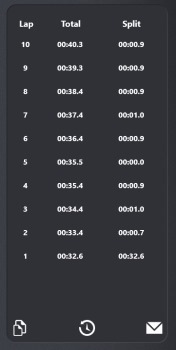Lucky Stopwatch free is one of the most beautiful looking free stopwatch app for Windows 8. The app is really simple and straightforward. Its does not provide you with complex features but just the minimum a person would expect of a stopwatch. The main highlight of this app is it’s beautiful interface.
In my experience this is one of the best looking and professional stopwatch app for Windows 8. Most of the other apps just simply show digits as their interface but lucky stopwatch free provides you with an amazingly looking analog clock. These kinds of apps show the true potential of Windows 8 as a platform. So if you were looking for a beautiful and professional looking stopwatch for Windows 8 for sporting activities or daily life uses then try out Lucky Stopwatch Free for Windows 8.
To get started with this stopwatch app for Windows 8 you will first need to download this free app. To download Lucky Stopwatch for Windows 8 just click on this link which will open up Windows 8 app store webpage from where you can download and install this app for free. After you have successfully installed Lucky Stopwatch free just run it from your start screen like any other Windows 8 app and you will have the interface in front of you as shown in the screenshot above.
You can see from the above screenshot that a stopwatch is in the middle and the start, stop, and lap button in the lower part of the screen. And the laps, total time, split time, and other controls are shown in the right hand part of the screen as shown in the screenshot below.
This free app also allows you to copy all the data that you produce directly to the clipboard by clicking on the small button which shows copy symbol as seen in the screenshot above. I pasted the clipboard to the notepad and you can see the results in the screenshot below.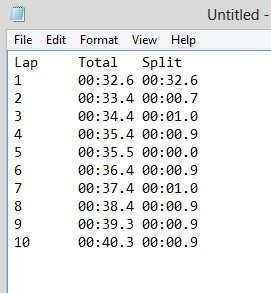
Also all your data is saved, so whenever you need to view it just click on the history button which is located just besides the copy to the clipboard button and you will have the interface as shown below.
In total this is simply one of the best stopwatch apps for Windows 8. If you would like to try out online stopwatch then click on this link.