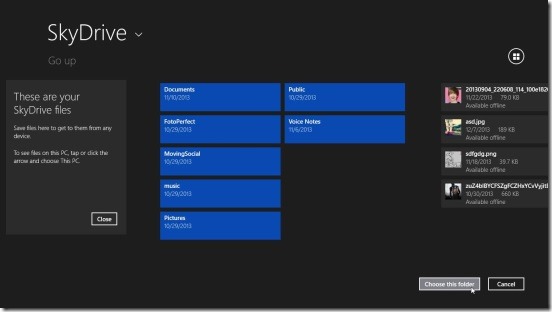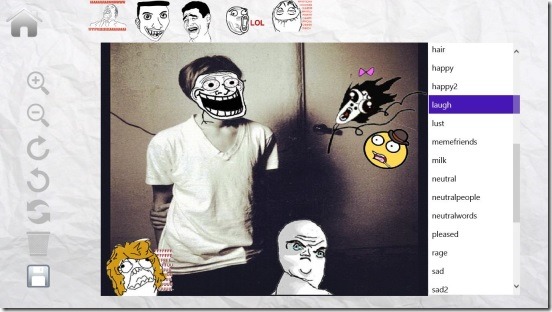Meme Your Friends, is a free Windows 8 Meme app. It’s a simple but very fun Windows 8 app that you can use to meme your friends. The app actually lets you add different memes on top of the photos and then save them in .PNG image file format. You can save the final meme of your friend either, locally in your Windows 8 devices or directly to SkyDrive. The app lets you choose and add more than 30 different types of memes, and that includes the sketch memes, wigs, glasses, beards, and bow tie etc. It’s a great app to have fun with your selfies or photos of your friends, and make awesome funny memes out of the photo. And once when you are done, you can share or upload them in Facebook, Twitter, Instagram etc. by using other photo sharing apps installed in your Windows 8 devices.
Make memes of your friends’ photos and save them using this Windows 8 meme app:
The app is a good fun app. It’s a really good medium to create and share some funny memes. Using the app is very easy. All you have to do is, simply select and import the photo in the app, then apply the inbuilt memes on top of it, and, finally save the meme. You can either use the photo stored locally in your Windows 8 device, or the photos present in SkyDrive. The app’s integration with SkyDrive works well. The app saves the photo meme in one of the most common and popular image file format .PNG.
Once you have the desired photo in the app, then you can choose the desired meme from the list of memes available on the right side of screen. The app consists of a list of 30+ groups of memes. These memes are grouped on basis of moods, such as angry, focused, happy, laugh, lust, neutral, pleased, rage, sad, troll, and lot more. Each group further has at least 5 memes, and they get displayed at the top in the screen. Simply click on the desired meme, and it gets added on the screen.
Good thing in this Windows 8 meme app is, it supports tools for scaling, rotating, and deleting the memes that you add on the photo. These tools are present at left side of the screen. Simply use these tools as required and place the meme at desired place; by click-drag method. Once you place the meme in desired way, then follow the same method to place another meme. However, one thing that restricts the app is, you can’t make any adjustments on the previously added meme, once you add a new one. And you can’t even undo or delete it. That’s quite a setback in this app. But these doesn’t affect much in the app’s usability. Once you start adding memes, you’ll certainly enjoy this app. The app has a really good set of memes which can make the photos look very funny.
However the app doesn’t support Windows 8 Share Charm. But, you can still take a screenshot of the app and share it using Windows 8 Share charm. And once, you are happy with the meme then, you can save it either locally in your Windows 8 device or directly in SkyDrive.
Key features of this Windows 8 meme app:
- Available for free.
- Good Windows 8 meme app.
- Add funny memes on top of photos.
- Integrated with SkyDrive.
- Save meme photo in .PNG image format.
- Simple and easy.
Here’s another good Windows 8 meme generator app; you would like to try your hands on.
Final Verdict:
Meme Your Friends, certainly is a good Windows 8 meme app. It’s completely functional, very easy and effective. Does it’s job well, all in all a really good free Windows 8 app, that you can use to create memes and share a laugh with friends. Download this Windows 8 meme app from Entertainment Category in Windows Store, or get it here.
You might also like checking out this free Windows 8 9GAG App, that brings funniest photos form the popular photo sharing social media website 9GAG.