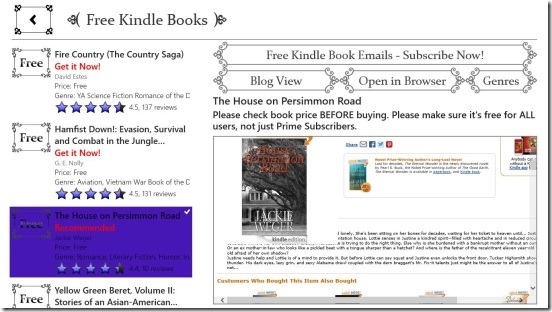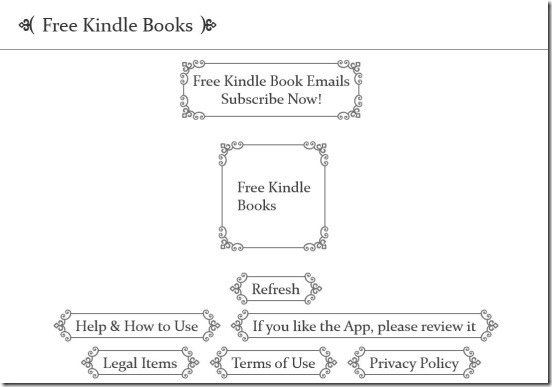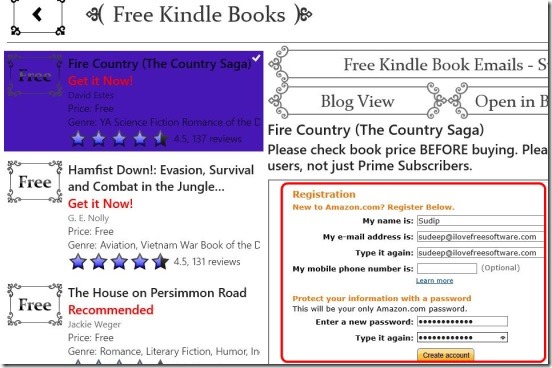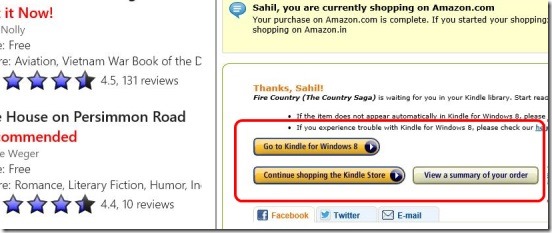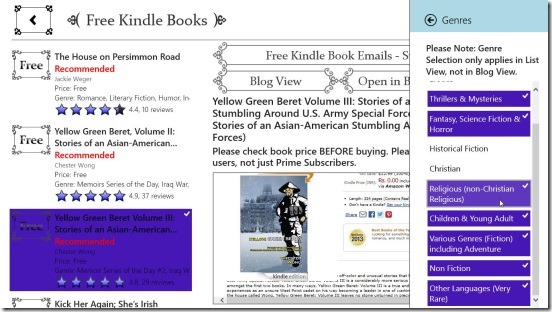Free Kindle Books, is a free Windows 8 Kindle app that helps you to find and download free Kindle books. The app needs you to login with your Amazon credentials, so that you can download the free Kindle books. Also a prerequisite of the app is that you should have a Kindle reader installed in your Windows 8 devices.
This app basically lists out best new free books for all genres and allows you to download them from within the app. Plus you can also filter the free books results by clicking on Genre button, so that you can get the desired books easily and quickly. The app brings a good list of books that are reviewed by other readers and highly rated by them.
So get this free Windows 8 Kindle client app, and download good books free that you can read them anytime anywhere using any Kindle reader app.
Get free Kindle books using this Windows 8 Kindle client app:
For all the readers, this is a good Windows 8 client app, to find free good quality books, that’ll keep you glued for long enough. However you can’t read the downloaded books from within this app; you have to read them in Kindle Reader app (that is also free). But just for finding a good list of free books and then downloading from within the app makes this app handy. Now, in place of searching in the Amazon website, you can simply run the app and get the list of good free books right at the first screen.
In order to make the app more useful, it supports two viewing modes: Blog View and Book View, and if you want you can also open the books URL directly in your web browser. The Blog View is good for finding books from the list of free books. The app gives a pretty good number of free books to read, on daily basis. However the app’s UI needs a bit more improvements. The interface looks quite congested to read the details of the book, and also it looks a bit messy.
However the app does fulfills it’s purpose, and that’s good. Like I mentioned above, you have to login first with amazon credentials to download the books. Once you do that, you can simply click on the requisite free book from the list and then click on the download button in the small little browser at the bottom right of screen. Good thing is that, once downloaded, you can directly switch to the which ever Kindle reader app that you have installed in your Windows 8 devices for the purpose of reading books. The app gives you a button for doing so.
One good improvement in this Windows 8 Kindle client app is, if you are finding the list too long, then you can filter them by clicking on the Genre button. Simply click on it and you’ll get a list of genres, simply click on the unwanted genre in the list to remove the books of that category from the books list.
The books directly gets added to your Kindle account, and you can read these books from any Kindle book reader app.
You might also like checking out this free PDF Reader App For Windows 8.
Final note:
Free Kindle Books, is a good Windows 8 Kindle client app. It’s functional and works good. It’s specially useful for those who love to read. They can find some really good books to read; I did. So far so good. Get this Windows 8 Kindle client app from Books & Reference Category from Windows Store, or get it here.
And if you have a good collection of comics of *.7z, *.zip, *.cbz , *.cb7, *.rar, *.cbr file format then do check out Comix; comic reader app for Windows 8.