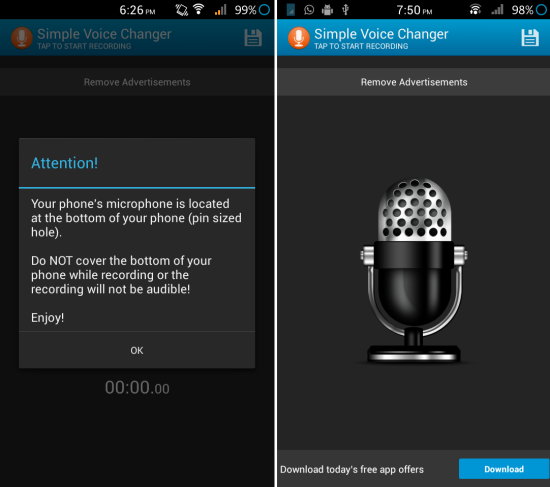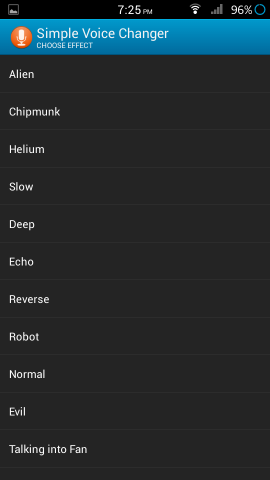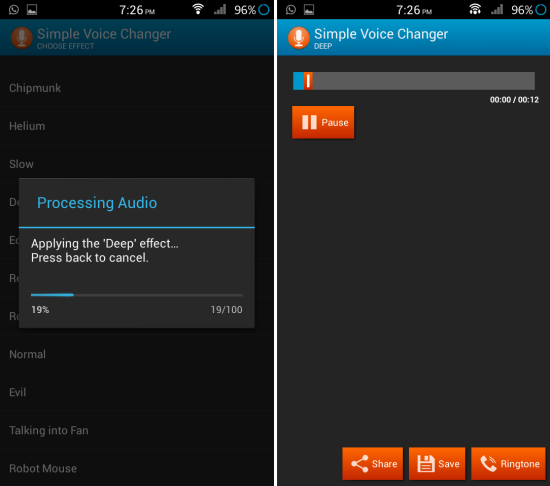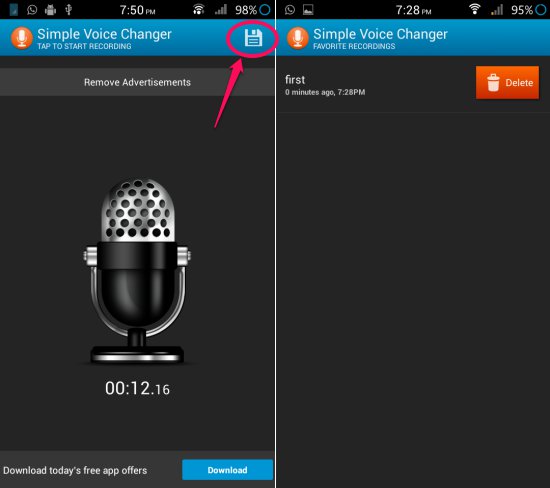Simple Voice Changer for Android is a free app for Android which lets you add funny effects to your voice. With this app you can change your voice or the voice of others into the voice of a robot, chipmuck, alien etc. All of these 12 effects are really fun to use. While using Simple Voice Changer, all you have to do is record a voice, then choose from the list of sound effects, and this app will present you with the converted audio clip. The quality of effects in Simple Voice Changer is really nice. Using this free voice changer for Android you can record funny messages and share it with your friends and family.
How to add effects to your voice with Simple Voice Changer for Android:
You can get Simple Voice Changer for Android from the link or QR code at the end of this review. When you launch the app from the app drawer then you will have a dialog box in front of you, warning you to not block the microphone with your hands. Simple tap on the ‘OK’ button and you will have the interface as seen here.
To record a voice, simply tap on the microphone icon in the interface and it will start recording as seen below. Now you can speak whatever you wish to convert to the phone. The recorded seconds will be displayed just below the microphone icon.
To stop the recording, tap on the big microphone on the screen once again and then you will have a list of effects in front of you, as seen here.
To apply an effect of your choice to the recorded audio, simply tap on an effect and Simple Voice Changer will start processing the voice as seen below. After a few seconds of processing, the audio will start will start playing with the effect that you chose in the interface. From here, you can save, share, and use the audio clip as your ringtone.
To access your saved collections, simply tap on the save button as pointed below in the main interface. You can listen to and manage the audio clips which you created from this interface.
Conclusion:
Simple Voice Changer for Android is really nicely designed app which is simple in use and allows you to add funny effects to your voice. Each of the effects in this app are of good quality. Transform your voice into different creatures with Simple Voice Changer. The ability to save, share, and set the audio clips as your ringtone further enhances the experience.
Also try out Best Voice Changer for Android.
Get Simple Voice Changer for Android from here or use QR code below.