Call Planner is a free Android call scheduler app with call to do list maker feature. It is a very awesome app using which you can create schedules for important calls, just like you do for meetings. This app makes sure that you never forget to call any important contact, be it your boss, client, friend, colleague, spouse, or anyone else. You can set reminder for any date and time. On setting up the reminder, the app reminds you at exact time by providing options for either calling the contact ,or adding it to to-do list.
The call to-do list feature is just like any other to-do list app, but it works for calling. You can add numbers to this list which you plan to call but don’t want a reminder for it. The app also supports automatic call to-do creation, if enabled, for all missed calls on your phone. You can also select priority for to-do list as Low, Medium, or Hard. The app also maintains call history of all calls on your smartphone.

Using This Android Call Scheduler App With Call To Do List Maker:
When you launch Call Planner for the first time, you will see a blank White screen with two options at top: To Do List Maker and Call Scheduler. When you make any call schedule or to do list, then they will appear in place of the blank White screen.
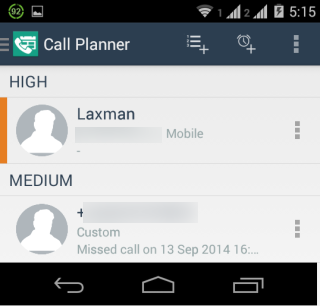
Tap on the To-do List maker/Call Scheduler option as per your need. The interface for adding contact in both options is exactly same, except for the fact that Call Scheduler has an extra field for entering date and time of call scheduling.
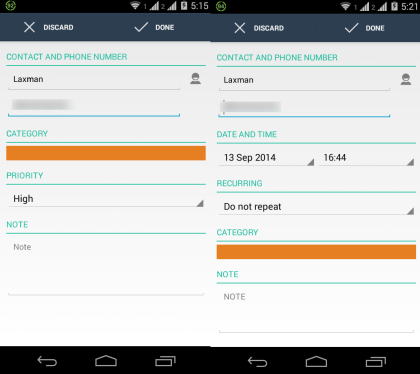
If you have chosen To-do list maker, then it will be saved to To-Do option, while scheduled calls gets saved to Planned option. For scheduled calls, the app reminds you by sending a reminder at the date and time selected by you. The notification comes with an option for either making call or saving the call to To-Do list.

The app also lets you adjust settings by tapping on three dot icon at top right corner. From here, you can enable the feature for to-do list maker for all missed calls, display style for notification (notification bar or pop-up), sound on/off, etc..
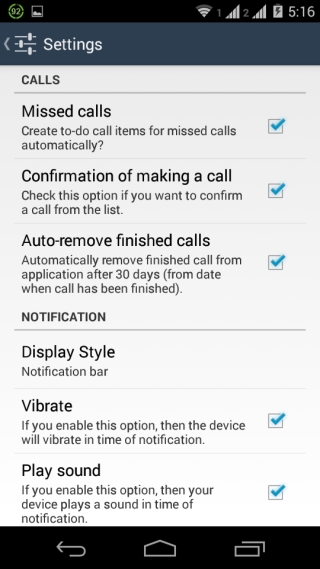
It also has an option called Birthdays under Settings option. Under this option, you can enable it to create planned calls for contacts’ birthday. You can choose the default time and category for it as well.
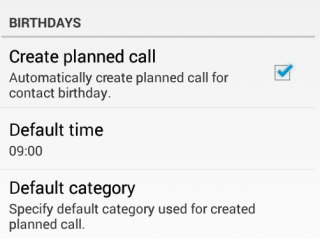
You may also like: 5 Free Android Call Recording Apps.
Final Verdict:
Call Planner is a really amazing Android call scheduler app with call to do list maker. I really liked the app as it just bang on target with nothing to complain. The app delivers what it says. Do try this app if you don’t want to forget to make any of the important calls.