Circle is a free local social networking app for Android. Developed by HAWTHORNE LABS, it allows you to interact with people nearby. It’s a really amazing app, as it finds people based on your location and common interests. It takes up your approximate location either from GPS satellites or your telephone towers, and analyzes it intelligently to find people nearby with the same interests as you. You can log in to Circle with your Facebook or LinkedIn account, or create a separate account for it as well. I prefer to use Circle with my Facebook as it finds others on my contact list using Circle as well.
Circle allows you to find people near you. You can see your contacts and their locations. Once you tap a contact name, you can initiate a chat with them.
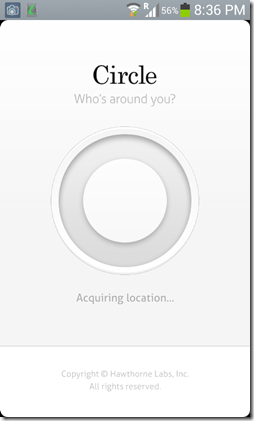
Features of this free networking app-Circle
- Circle is a very polished app. Once you have logged in with either your Facebook or LinkedIn Account, Circle will try and acquire you location. The location acquisition screen will look like the screenshot above.
- Once your location has been acquired and you have been logged in, your Circle home screen will be displayed, where you can see your friends and unknown people around you. The Circle Home screen will look like the following screenshot.

- To access your friend list, simply click on the small green button at the bottom left corner. This green button can be seen in the above screenshot. To find unknown people around you, tap the orange button and add your interests, and you will be able to find people around you with similar or common interests, and you can simply begin chatting with them. Your friend list consists of people that you already know, maybe from your account on Facebook or LinkedIn, and this list appears like the following screenshot. At the time of taking the below screenshot, I was in Ghaziabad (India), and as you can see, I can see only my friends from Ghaziabad in the below screenshot.

- To find unknown people on Circle, you can simply click on the orange button in the bottom right of the circle screen. You will be prompted to enter your interests. Once you have done so, you can see a list of people who are unknown to you, but have common interests and live nearby. This is a really good way to get to know more people near you. In the screenshot below, you can see the people that I don’t know, who are using Circle and are close to my geo-location.
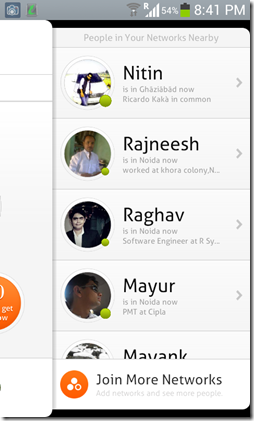
- You can also access the Circle Message Center from the Circle home screen (screenshot of Circle home screen has already been showcased above). You can do this by simply sliding your finger from bottom of your device’s screen to the top, and the Message Center will fly upward. You can see the Circle Message Center in the below screenshot.
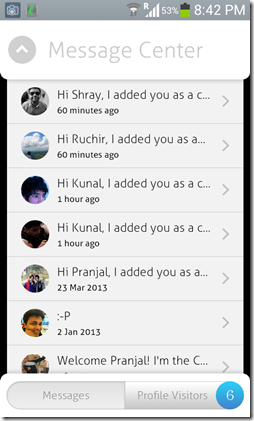
In the Message Center, you can see the messages that you have received from your Circle contacts. You can also access the Profile visitors tab, which is a really interesting feature as it lets you know who is interested in viewing your profile. The whole list gets displayed on your screen. As you can see in the above screenshot, I have 6 Profile Visitors. I can tell this without actually going into the profile visitors tab because I get a neat number which indicates the number of visitors.
Also check out Android Twitter apps and Facebook App for Android.
What I like about this app?
- It’s free.
- The user interface is sleek.
- Sorts out people near you by filtering them through common interests and location.
- Lets you know who and how many people viewed your Circle profile.
What I don’t like about this app?
- Sometimes, connecting to the network takes too long.
- I’ve experienced a bug where my location was set to California, while I was in Ghaziabad! Although on restarting the app, this problem was gone.
The Verdict…
Circle is an amazing app which lets you connect with people and interact with people you already know. You should definitely grab this app if you want to network locally.