Hovernote is a free Android note taking app with floating notepad. Since the notepad is floating, hence it gives you the freedom of taking notes from any screen or any app on your Android phone. This app makes sure that you don’t have to exit your current app, and then look for your favorite note taking app to take the notes. This can prove to be a really long process in time of emergency situation.
The app is very simple to use with solely focus on the traditional note making with no extra tools to mess around with. All the notes taken using the app are saved as .txt format and it is also capable of opening of any other existing notes which are in .txt format. It includes Auto Save feature for saving you from the little pain of saving notes manually whenever you edit a note. The app also has integrated support for Dropbox for saving notes and importing notes from there.
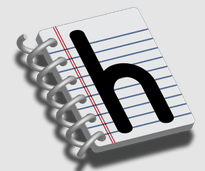
Note: The app’s Dropbox feature is still in beta phase.
Using Hovernote Android Note Taking App with Floating Notepad:
Download Hovernote Android note taking app and launch it. On launching the app, you will see the simple interface of the app. Just after looking at the app’s interface, you will feel that app is solely focused on note making. The blank interface is where you will type the content of your note.
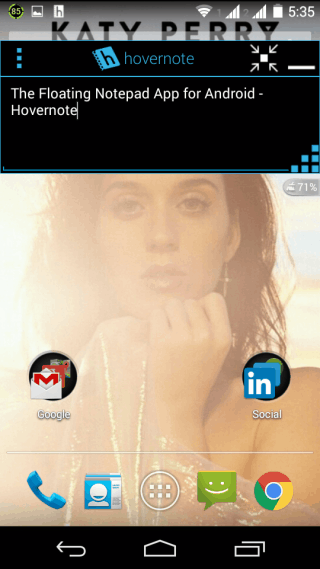
The icon at top right corner is for minimizing and exiting the note app. When you minimize the app, you will find the floating icon of the app in the form of Blue color. This icon will keep on floating unless you exit the app. You can access this icon from any screen and even while using any full screen app like gaming, playing video, browsing internet, etc.. You only have to tap on this floating icon to get the notepad again.
![]()
Do remember that whenever you tap on the floating icon, the app will open the last opened note. So if you want to make a new note, you have to tap on the App notification from the notification center. Using the notification center, you can choose to open multiple blank notes.
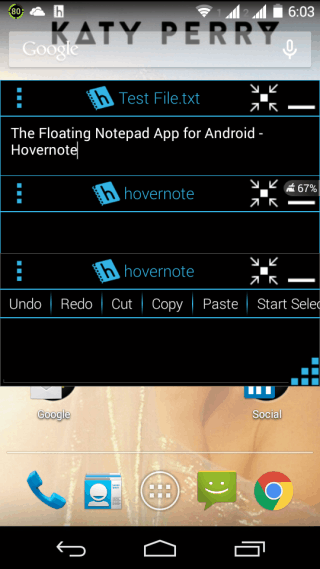
When you have made notes and you want to save it, then tap on the three dot icon on the app’s interface. It will give you following options: Edit Toolbar, Open, Save, Save As, and Settings.
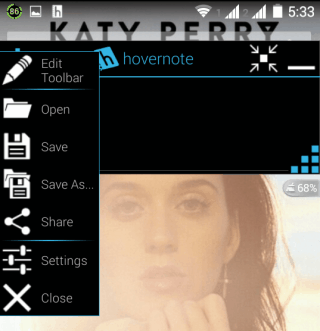
All the options perform the simple tasks mentioned by their name while Edit Toolbar option gives you the tool for editing the current note. Some of the tools are: Undo, Redo, Cut, Copy, Paste, Select All, Tab, Del, Home, and much more.

As I said, this app also supports integration with Dropbox. You will find the option for linking this app with Dropbox when you use any of the option Open or Save. Both of them have a section called Dropbox; tap on it to link the account.
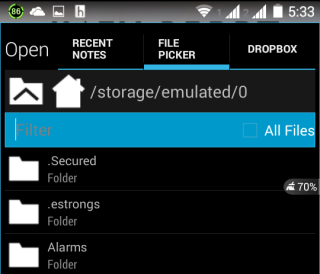
You may also like: 5 Free Note Taking Apps for Android.
Final Verdict:
Hovernote is an awesome Android note taking app with floating notepad. I am really impressed with this app and I am even going to use it for my personal use. The app makes it really easy to access the notepad for taking quick notes, without any need of exiting the currently opened app. It’s a must have app for all those who have to quick notes quite frequently.