This article talks about Adobe Scan, a free Android app to scan documents with OCR. There are lots of cam scanner applications for smartphones and Adobe Scan is one of them. This app initially launched back in 2017 with essential scanning features. The latest update brings some new features to the app along with OCR (Optical Character Recognition).
Adobe Scan is absolutely free and available for Android and iOS devices. The app is available in the respective app stores from where you can install it on your phone. It is very simple to you, all you have to do is point your camera on the document, whiteboard, PDF, filling forms, or business card and it will detect the respective item. After scanning, you can edit the item, adjust the selection, add colors, erase unwanted items and export as a PDF. You can also include multiple scans and export all the items as individual pages in a PDF.
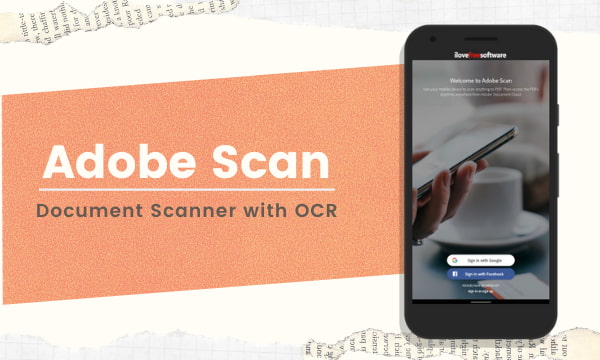
Also read: Free Document Scanner for iPhone with Hand Signature, PDF Password Protect
Scan Documents with OCR using Adobe Scan for Android
To use this app, you have to sign in to the app. Sign in is necessary as it synchronizes your scanned items across devices and/or to Creative Cloud and allows you to easily access them anywhere. So, if you already have an Abode you use that or create one. You can also sign up quickly with your Google or Facebook account.
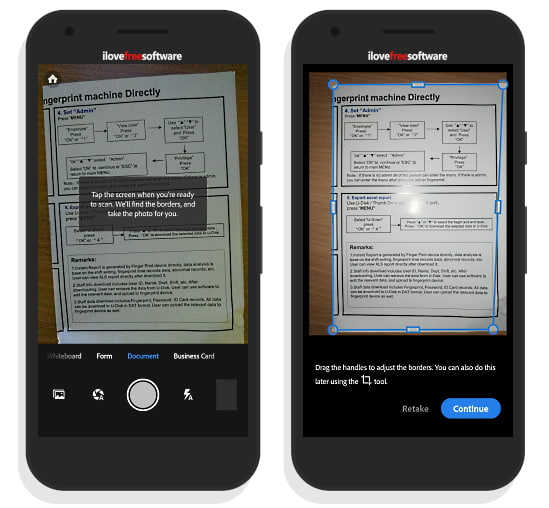
After the sign in, the app takes to the scan interface and opens the camera. You can simply choose the scan type and point your camera at it. The app detects the respective document and automatically captures the shot. After scanning, it marks the border of the document. If the auto-detection is not correct, you can manually align the edge to make it a perfect fit.
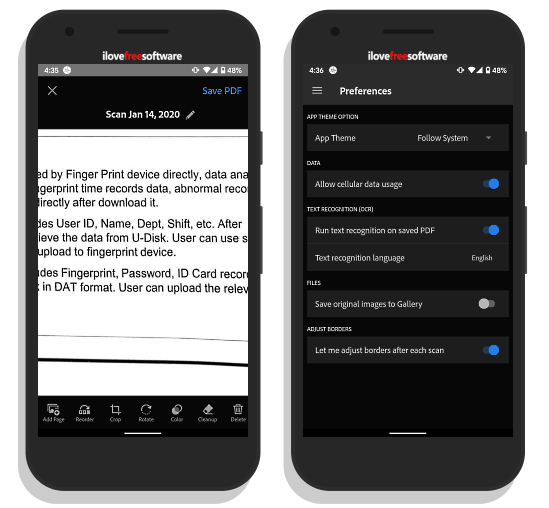
The app turns the scanned document into a readable text into a PDF file. After scanning a document, you can make changes to the scanned file with rotate, color, and clean options. You can also add more scans for bulk operations. This way, you can easily digitize the regular documents with OCR.
Closing Words
Adobe Scan is a decent scanner application that does its job really well. The auto-detection works well and you still get an option manually adjust the selection which is nice. The OCR feature comes handy especially for business cards as it can get the contact information and lets you add to the contacts.