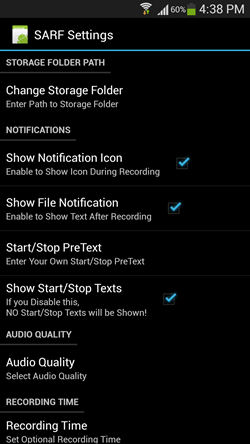Secret Audio Recording Free is a free sound recording Android app that allows you to record audio on your Android device secretly without letting anyone know. The app when installed installs itself under the name of SARF and has an Android logo, so people can’t guess that it is actually an audio recorder. The app does not have any user interface, and clicking on the SARF icon will simply show a small notification toast at the bottom of the screen that audio recording has started. Click on the icon again, and the audio recording will stop. You can also configure various preferences of the app through the SARF Settings icon which also installs itself in the app drawer.
Secret Audio Recording Free works without glitches, and is a great app to record audio secretly, probably when you are gathering evidence for something, or simply need to do it for fun. The app is available for free from the Google Play Store.
How to Record Voice Secretly with Secret Audio Recorder for Android:
When you install the app, the app will be visible under the name of SARF in your app drawer, so people won’t know what it actually is.
If you see in the above screenshot in the third row, you will be able to see SARF and SARF Settings. Once you click on the SARF icon, the audio recording will start and you will get a small toast notification at the bottom of the screen. Click on the SARF icon again in your app drawer to stop the recording.
You can see the toast notification that I was talking about in the above screenshot. This notification also fades away, and hence your recording is completely in stealth mode. To configure the various settings of the app, simply click on the SARF Settings icon, and you will be presented with settings which you can configure right away.In the above settings window, you can configure various settings of the SARF app. You can change the storage folder, hide/show notification icon, show file notification, change the start/stop pre text, show/hide start/stop texts etc. To make this completely stealth, you can hide all the notifications by un checking everything under the Notifications tab in the above settings window. You can also tweak the audio quality, change the default recording time, etc.
Secret Audio Recording Free is a great app for spying, as well as educational purposes. The app runs without any glitches, and has shot up to become my favorite stealth audio recording app!
You can also check out the Secret Video Recording app for Android which allows you to take videos without letting the people in front of you know about it.
Features of this Stealth Audio Recorder:
+ Allows for stealth recording with ease.
+ Easy to use.
+ Allows tweaking a lot of things to make the recorded audio sound better, and make the app run more stealthily.
The verdict:
Secret Audio Recording Free is a great app for recording audio files on your Android device without letting anyone know that you are recording them. The app is absolutely free, and works flawlessly.
Disclaimer: Please don’t use this app to intrude in other people’s privacy.