Philm is a free video editing app for Android to turn your video selfie into a piece of art. It lets you create artful videos by adding live stickers, text, music, and cool effects. You can create artful videos directly by shooting and editing videos through it. It automatically saves the created artful videos in the local storage of your device and also gives you the option to share it on Facebook, Instagram, etc.

There are many other video editing apps for Android but this free video editor for Android lets you create and edit artful videos on the go.
Note: It displays a small watermark in videos created by it.
How to convert videos to art on Android:
Philm allows you to shoot videos on the go or select earlier shot video from your gallery. If you don’t like to shoot videos then you can click some pics through this video editing app and it will then automatically combine them to create a video. It then asks you to select a part of a video to edit. After that, it loads the selected video part in its video editing interface. There you can apply cool effects, which seem pretty similar to Prisma effects to me. What attracted me most towards this app is that it allows you to add live stickers anywhere on your videos, and believe me, they look very cool. It also allows you to write text anywhere on your videos by adding beautiful fonts that you can resize and move to any part of a video scene. And, at last, you can add music to your video. You can either choose from its built-in music library or select your favorite song from your local songs library. Philm will automatically bind all of these elements together and will create an eye-catching video. After generating video, it automatically saves it in local storage and allows you to share it on different social media platforms.
Well, let’s stop talking and see how to create videos with artful effects using Philm:
Step 1: As I mentioned earlier, you can directly shoot videos, select an earlier shot video, or click some pics through it and select them to create an artful video. To select a video from your gallery, select Album option that appears at the bottom-left part of its main screen. After that click on “+” button and then select a video.
Step 2: It will then ask you to select a part of the video that you want to turn into an art video. After selecting a part of the video, it will take you to its editing window and straight away ask for an effect you want to apply, as shown in the screenshot below.
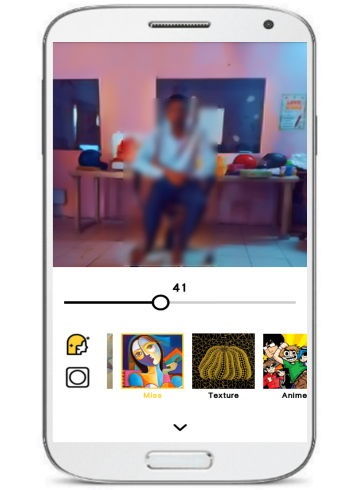
Select an effect that you want to apply and it will reflect changes in real time. It doesn’t lag down during this process and is quite fast. You can move the slider that you can see in the screenshot above to increase or decrease the intensity of an effect. After applying an artful effect, click on the “v” icon to toggle its editing interface.
Step 3: Now let’s see how to add some live stickers on our video to make it more interesting. As I said before, you can add a live sticker to any part and anywhere in your video. To do it, play the video from its editing window and then pause it where you want to add a sticker. After that, simply click on Sticker icon on its editing window. 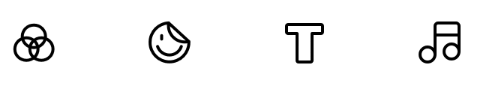
It will then pop-up a window from which you can select from tons of cool live stickers. Select as per your video theme and it will then appear on your video which you can drag to any part of a video scene and resize it.
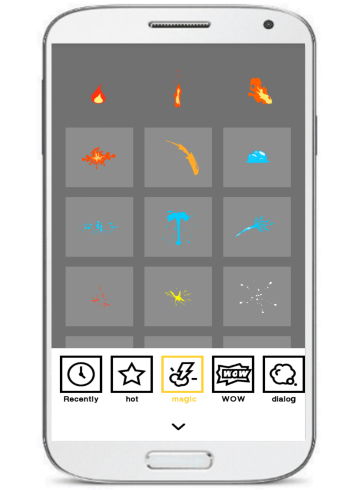
Step 4: If you want to write something on your video, then select “T” icon. After that, select a font type and then tap on Add Text button. Now, specify your text and it will be then added to your video and yes you can edit and resize the added text.

Step 5: In this final step, we will add music to our video. Click on music icon and it will then ask you to select either a built-in track or a track from your music library. After selecting a track, select a part of the track that you want to embed in the video.
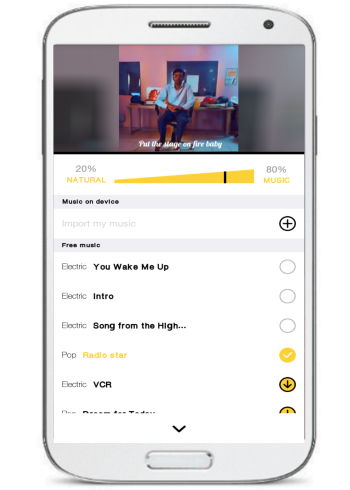
To save the created artful video, click on “Generate Philm” button and then this video editing app will automatically save it to local storage of the device.
Verdict:
Philm is a free video editing app for Android to create artful videos. I will definitely recommend to all people of any age as it delivers and lets you create artful velfies by adding live stickers, awesome artful effects, and other lots of stuff. Personally, I am not a big fan of Prisma but I really liked this app and I am gonna keep to create some super cool videos to show it off on social media. It would have been better if it automatically applied effects while shooting a self-video.